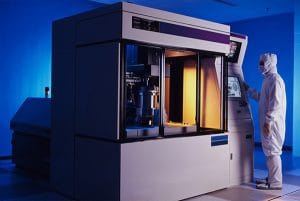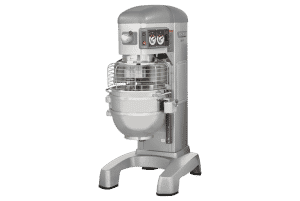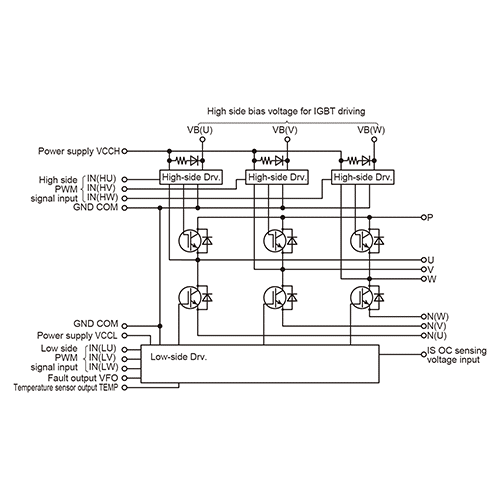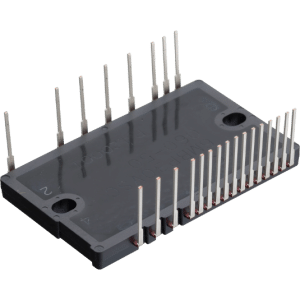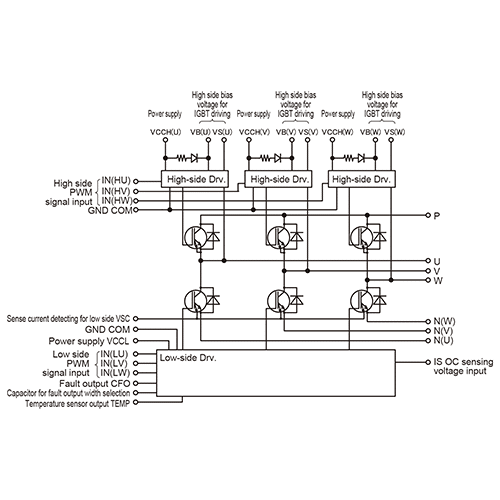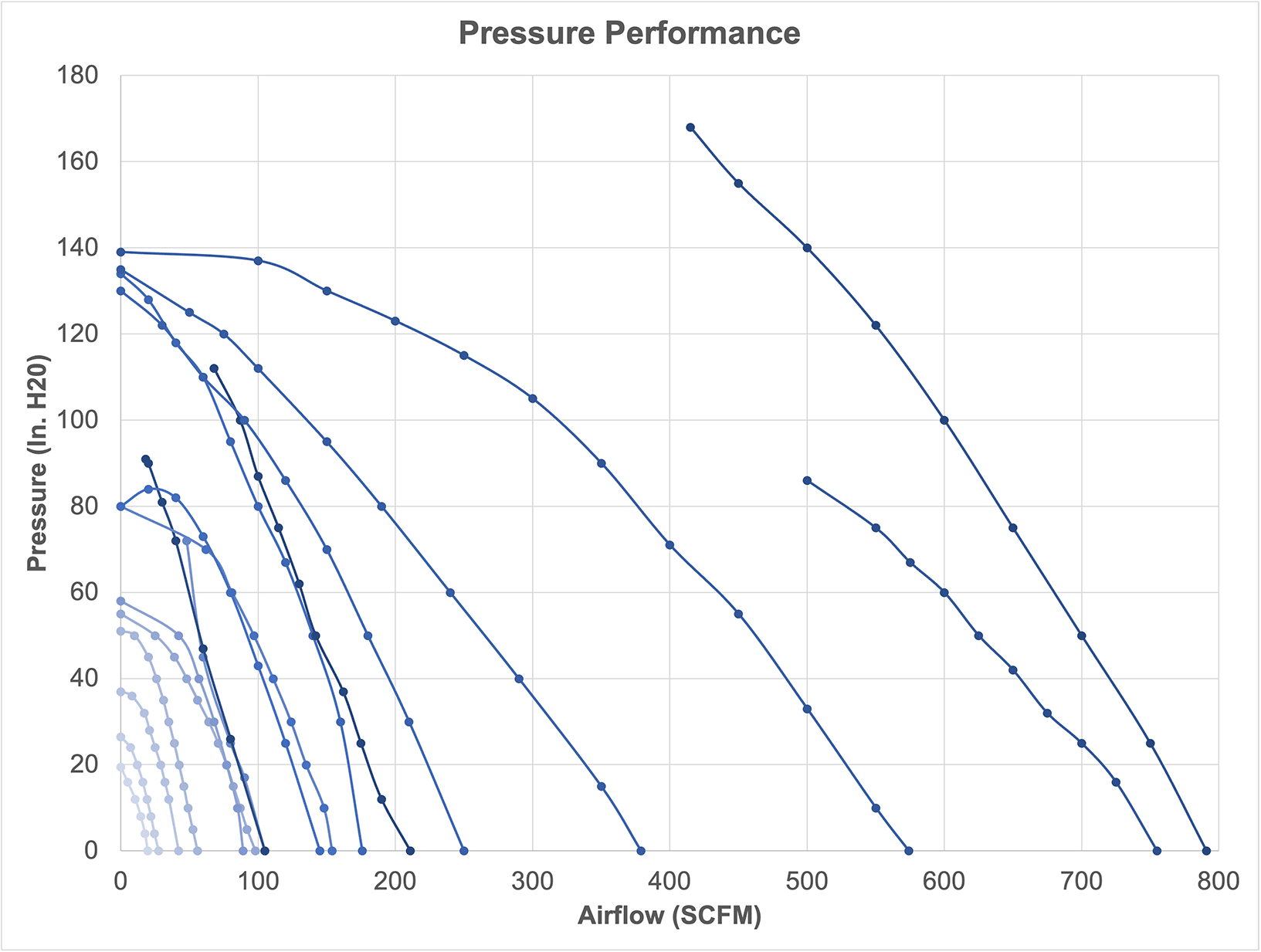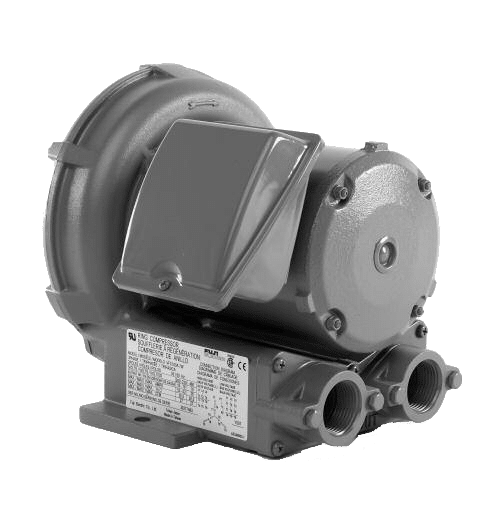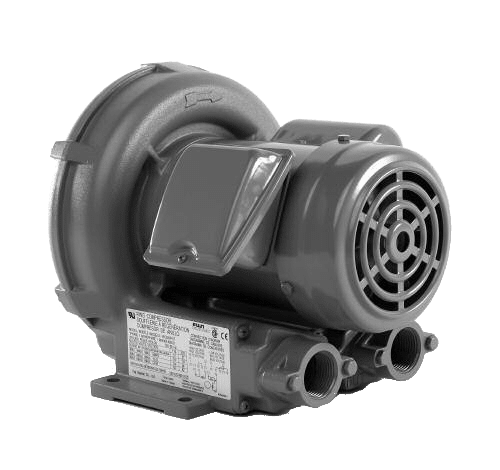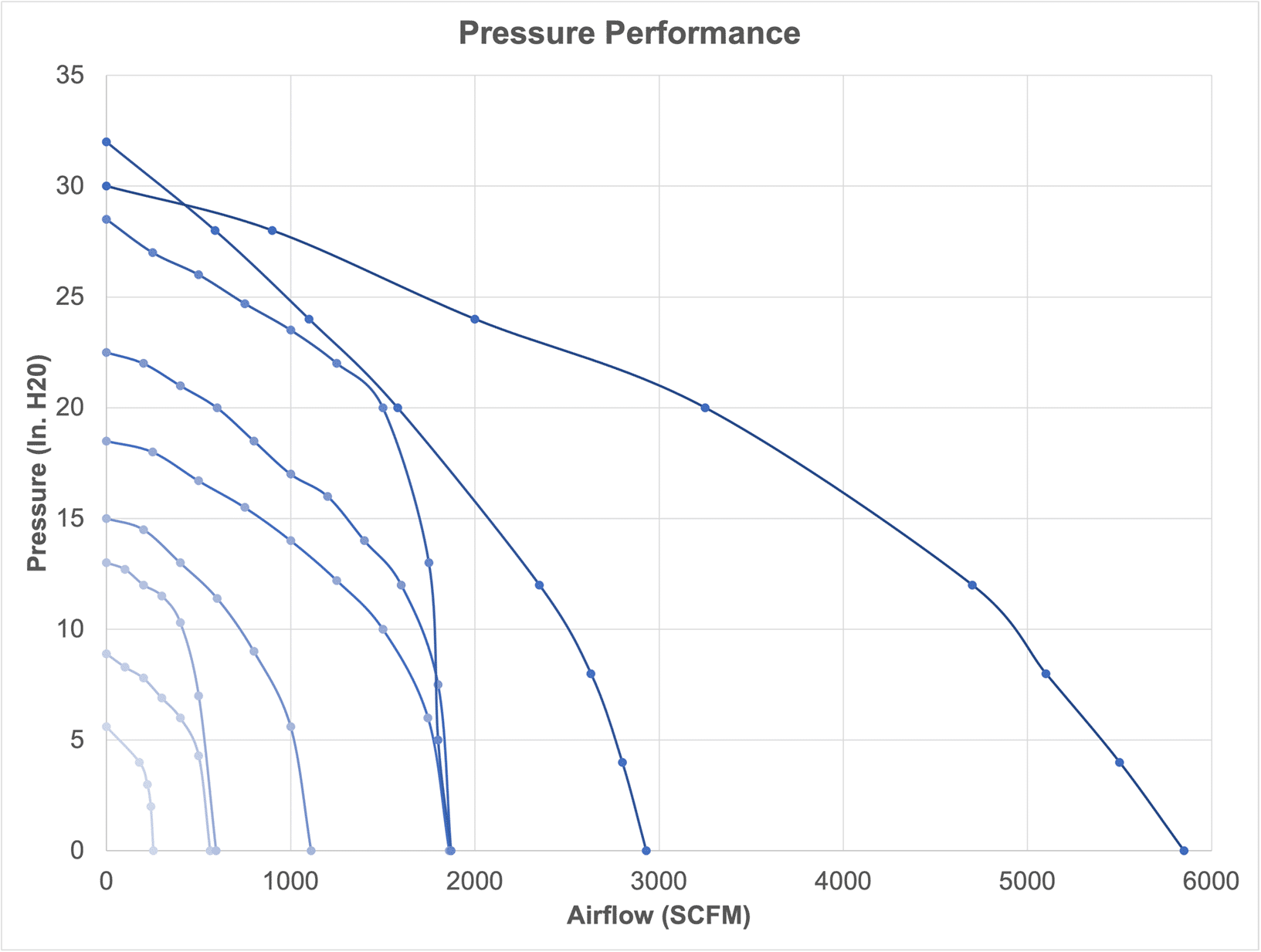Manufacturers have the opportunity to enhance energy efficiency by utilizing human-machine interface (HMI) software. This technology enables them to measure and monitor energy usage, leveraging this data for the purpose of minimizing energy consumption through thorough analysis and optimization.
By linking to diverse monitoring devices and controllers, HMIs facilitate measurement and monitoring, storing the acquired data from these components in databases. Following efficient data storage, optimization avenues such as display, trending, remote access, and big data analysis emerge. Since many of these machines are integrated into expansive industrial plants, optimizing their energy utilization often entails synchronized efforts with other plant processes, leading to a comprehensive reduction in overall energy consumption.
Measuring Energy Usage
HMIs establish connections with a range of machine controllers, essential for the measurement and monitoring of energy usage. Inputs to these controllers provide crucial machine status and measurement data, contributing to efficiency improvements. Utilizing HMIs, operational data from the machine can be read and promptly stored in real-time. This is crucial as the equipment consumes energy at varying rates during different stages of its operating cycles. Once stored, operators and engineers can leverage this data for both real-time and historical analysis.
Monitoring Energy Usage
Upon collecting and storing the measurement data, suitable software and networking mechanisms can disseminate the data to management, engineers, and operators through various technologies. An operator can access the data on a local display, making adjustments as necessary; an engineer can wirelessly review diagnostic data on a smartphone or tablet for swift problem diagnosis; and management can assess machine energy usage over the preceding month through a comprehensive report.
These visual representations of operational data provide actionable insights to users of machine and process skids through various methods:
- Local access at the embedded or PC-based HMI
- Access through an office PC, either via Wi-Fi or an intranet
- In-plant mobile access using a tablet or smartphone via Wi-Fi
- Remote access using a tablet or smartphone via the Internet
Users have the flexibility to view HMI data in diverse ways and on a range of devices. Data can be displayed, analyzed, aggregated, or presented, all tailored to operational needs. For instance, operators at a machine may utilize a local HMI connected to the main HMI, directly displaying data from this source. The operator could also access local historical data. Depending on the specific user’s needs and access level, various data and control functions can be displayed locally at the machine. Alternatively, data can be viewed