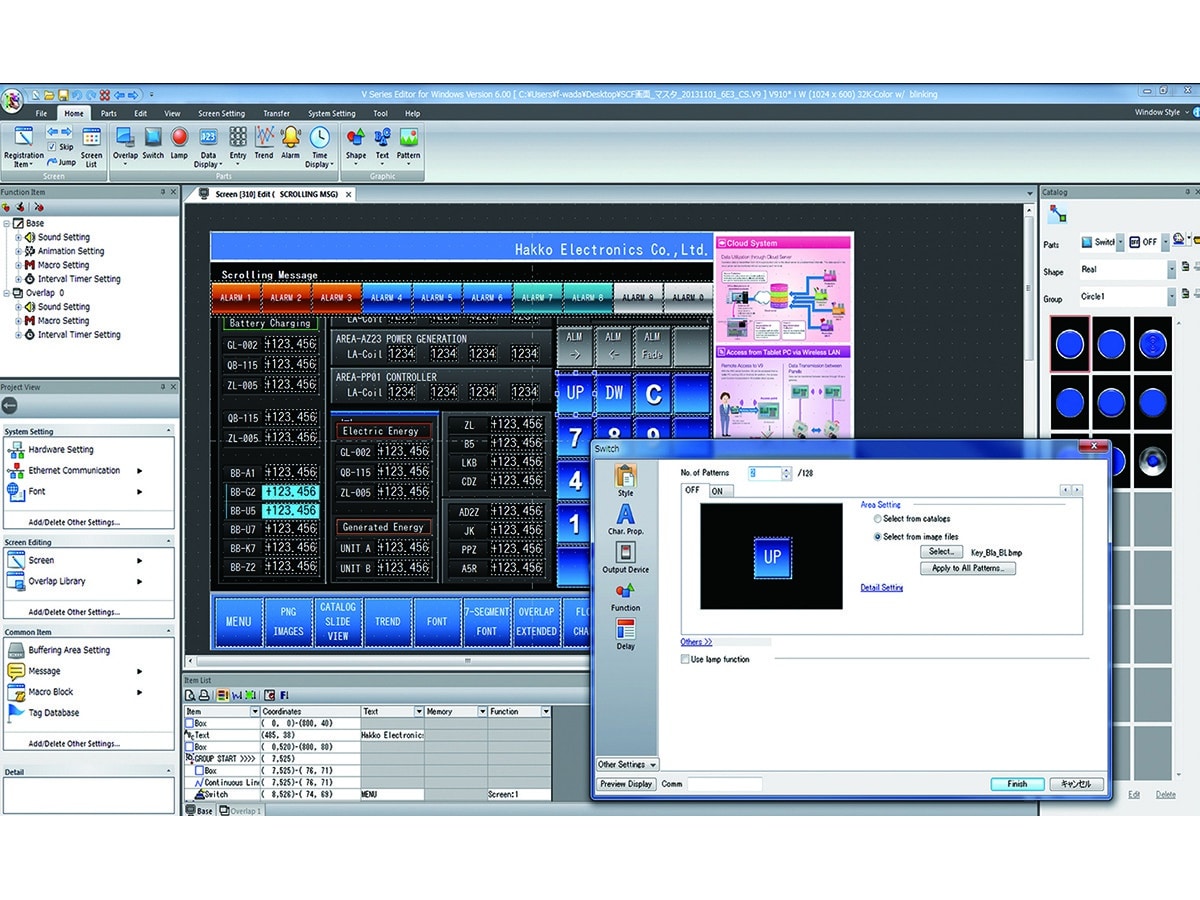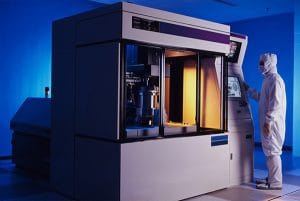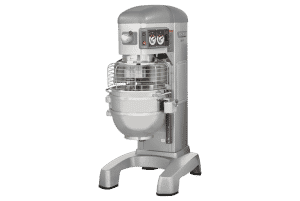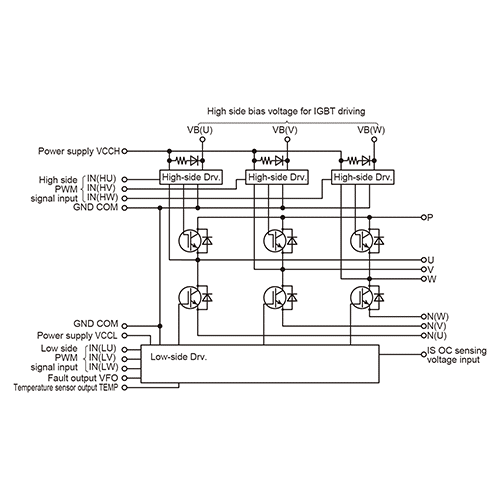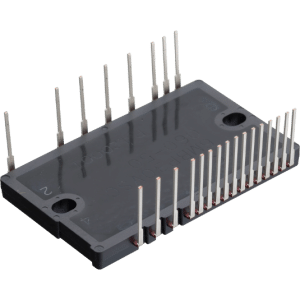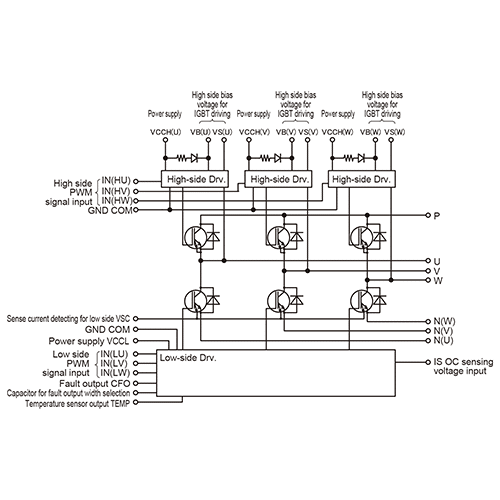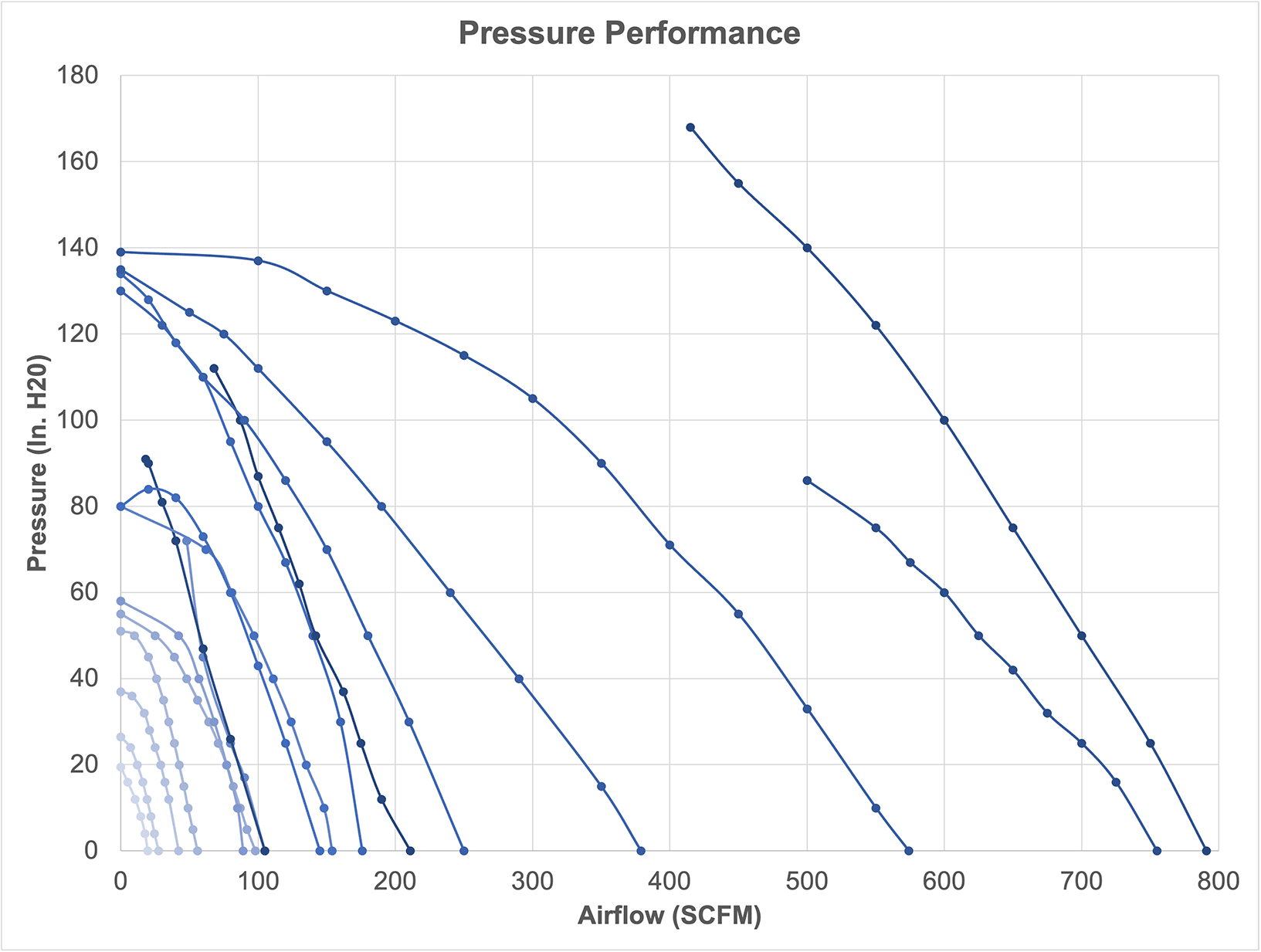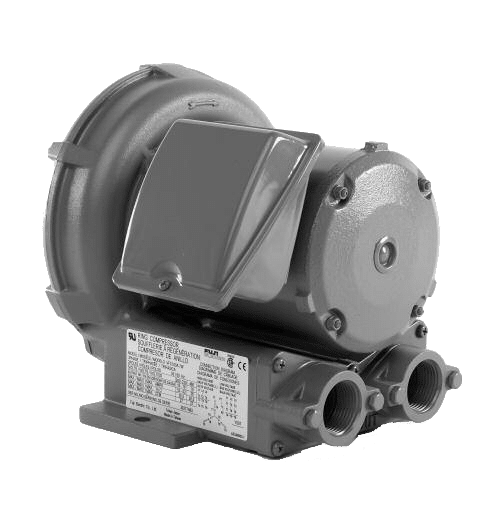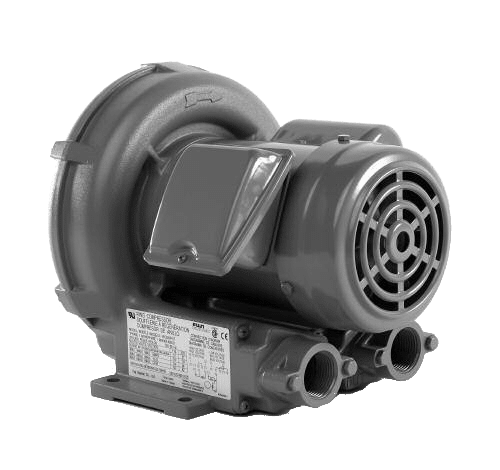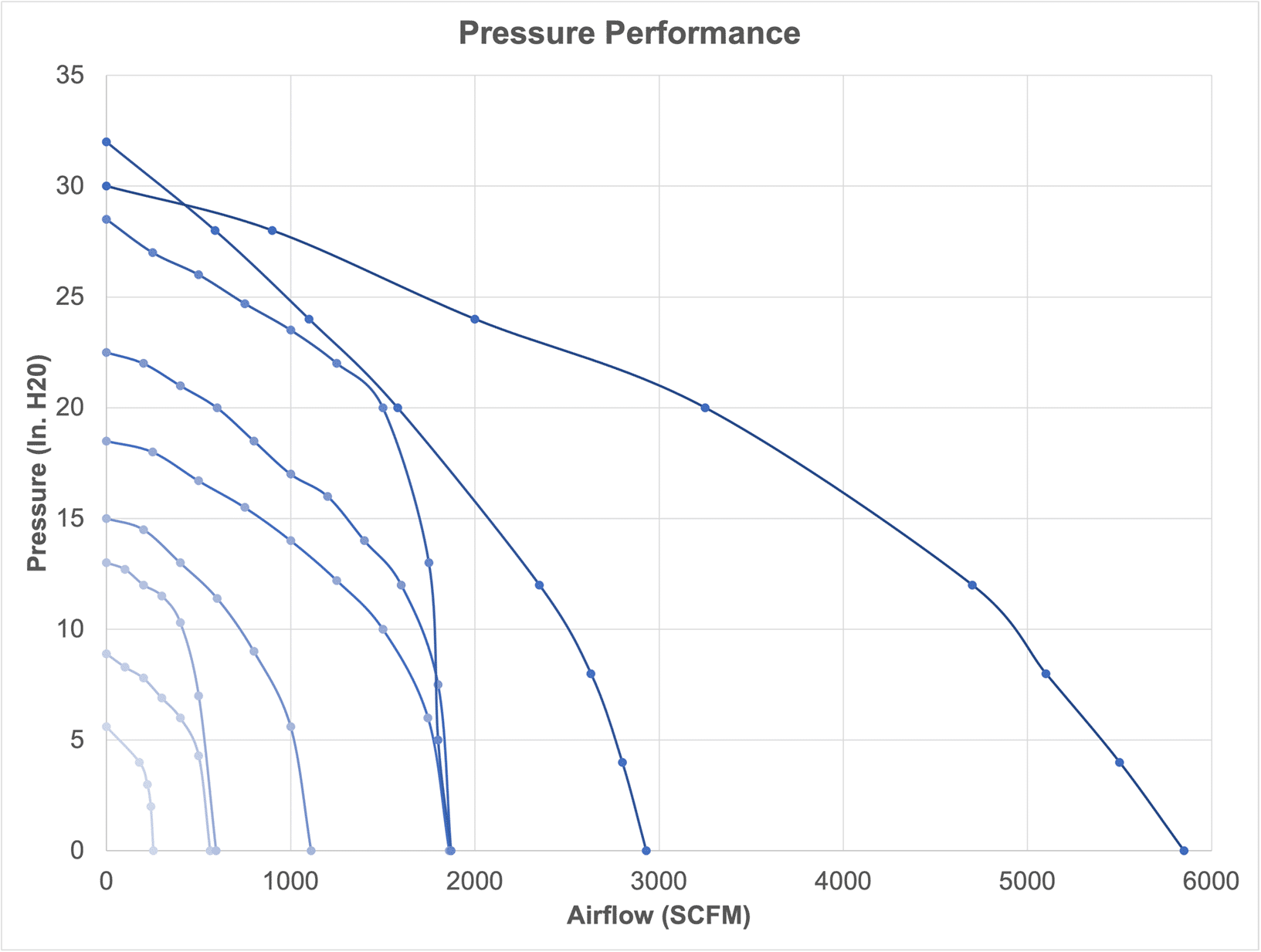V-SFT Configuration Software
Fuji Electric’s Monitouch V-SFT Configuration Software offers enhanced operability and convenient screen configuration tools to allow for easy viewing of HMI displays, graphic indication of system configuration, and enhanced search functionality. This V-SFT HMI software is compatible with all Fuji Electric HMIs, featuring new capabilities such as scheduled HMI activities, customized splash screen, PDF document viewer, video player, scrolling alarm messages, 10 pop-up windows with transparency, and the ability to create screens larger than the current 1:1 format.
Customer Service:
(510) 403-7863
9:00 AM – 5:00 PM (PST)
Monday – Friday
Technical Support:
(201) 490-3921
HMI Support Email
9:00 AM – 5:00 PM (EST)
Monday – Friday
General Inquiry:
(201) 490-3927
9:00 AM – 5:00 PM (EST)
Monday – Friday
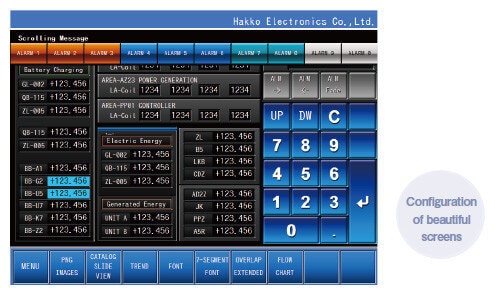
Configuration of Easy-to-view Screens
The number of picture icons has been increased, and the icons with plain design have been added. Pick from the wide range of ready-made icons for sophisticated representation.
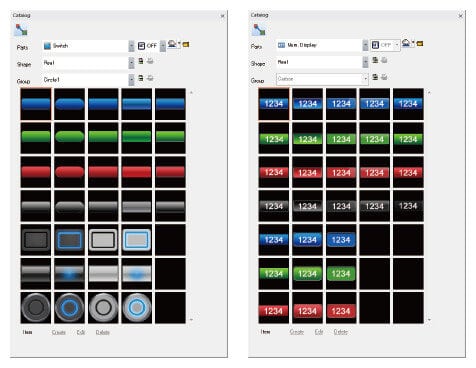
Simple icons added
Popular simple icons that are used widely on smartphones have been introduced.
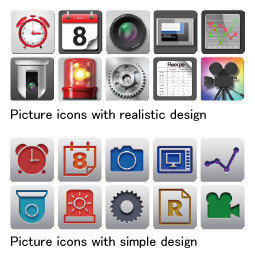
Increased picture icons
The number of the picture icons has been increased.

Upgraded Operability Ribbon Menu
The ribbon-shaped menu bar is available. Enlarged icons are easily visible also improves the operability remarkably.
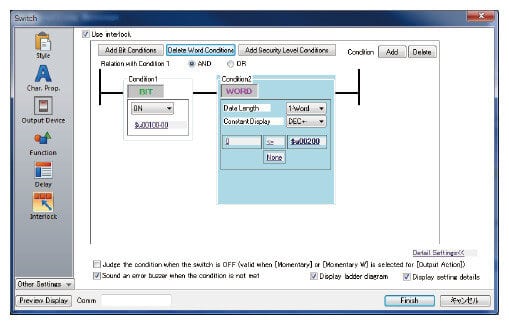
Ladder Diagram for Interlock
Interlocking operations can be set on the ladder diagram, which makes it easy to grasp the settings and set multiple conditions.
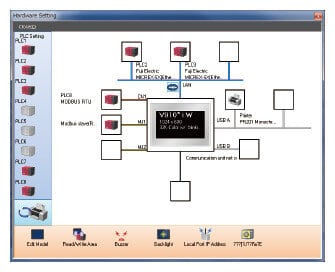
Graphic Indication of System Configuration
The improved hardware setting screen makes it easy to grasp exactly how devices are connected together in the system.

Docking Windows
The project view windows and item view windows can be docked or floated easily.
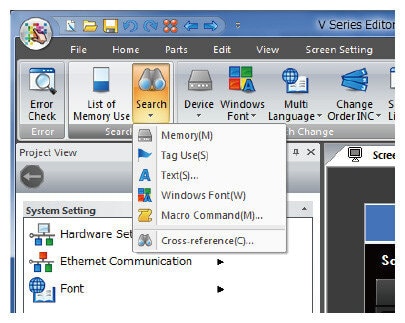
Integration of Search menu
The search menu, which used to be displayed separately, have now been integrated for easy operation.
Requirements
| Computer | PC/AT compatible computer running Windows |
|---|---|
| OS* | Windows Vista (32bit,64bit) / Windows 7 (32bit,64bit) / Windows 8 (32bit,64bit) / Windows 8.1 (32bit,64bit) / Windows 10 (32bit,64bit) / Windows 11 (64bit) |
| CPU | Pentium4 2.0GHz or higher is recommended. |
| Memory | 1.0 GB or higher (2.0 GB or higher is recommended) |
| Hard disk | When installed: 4.0 GB or higher |
| Disk drive | DVD-ROM drive |
| Display | 1024 x 768 (XGA) resolution or higher |
| Display colors | High Color (16bit) or higher |
| Others | Microsoft .NET Framework 4.0 or 4.5 (Microsoft .NET Framework 4.0 is installed automatically on computers that do not have either Microsoft .NET Framework 4.0 or 4.5 installed.) |
*Administrator privileges are required for installation.