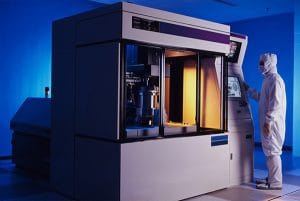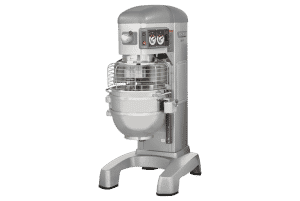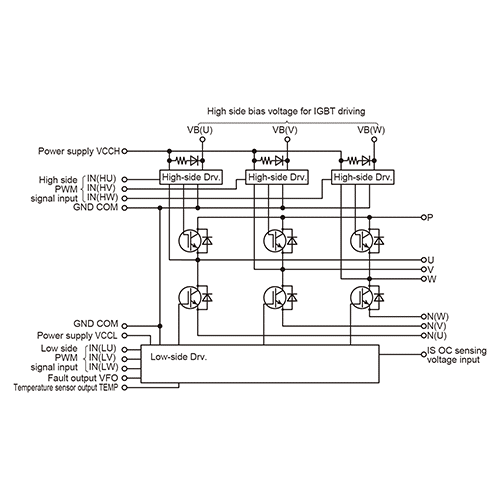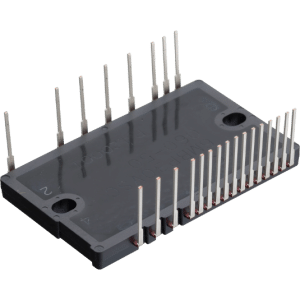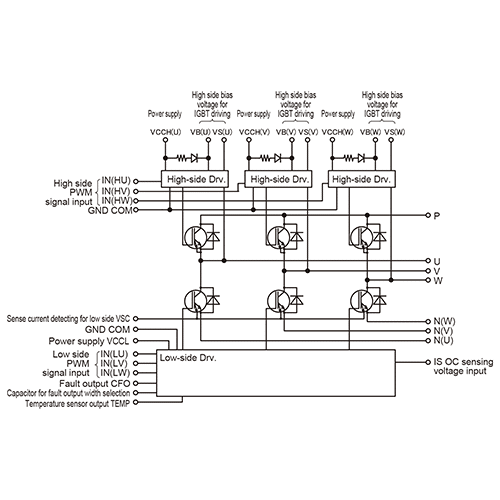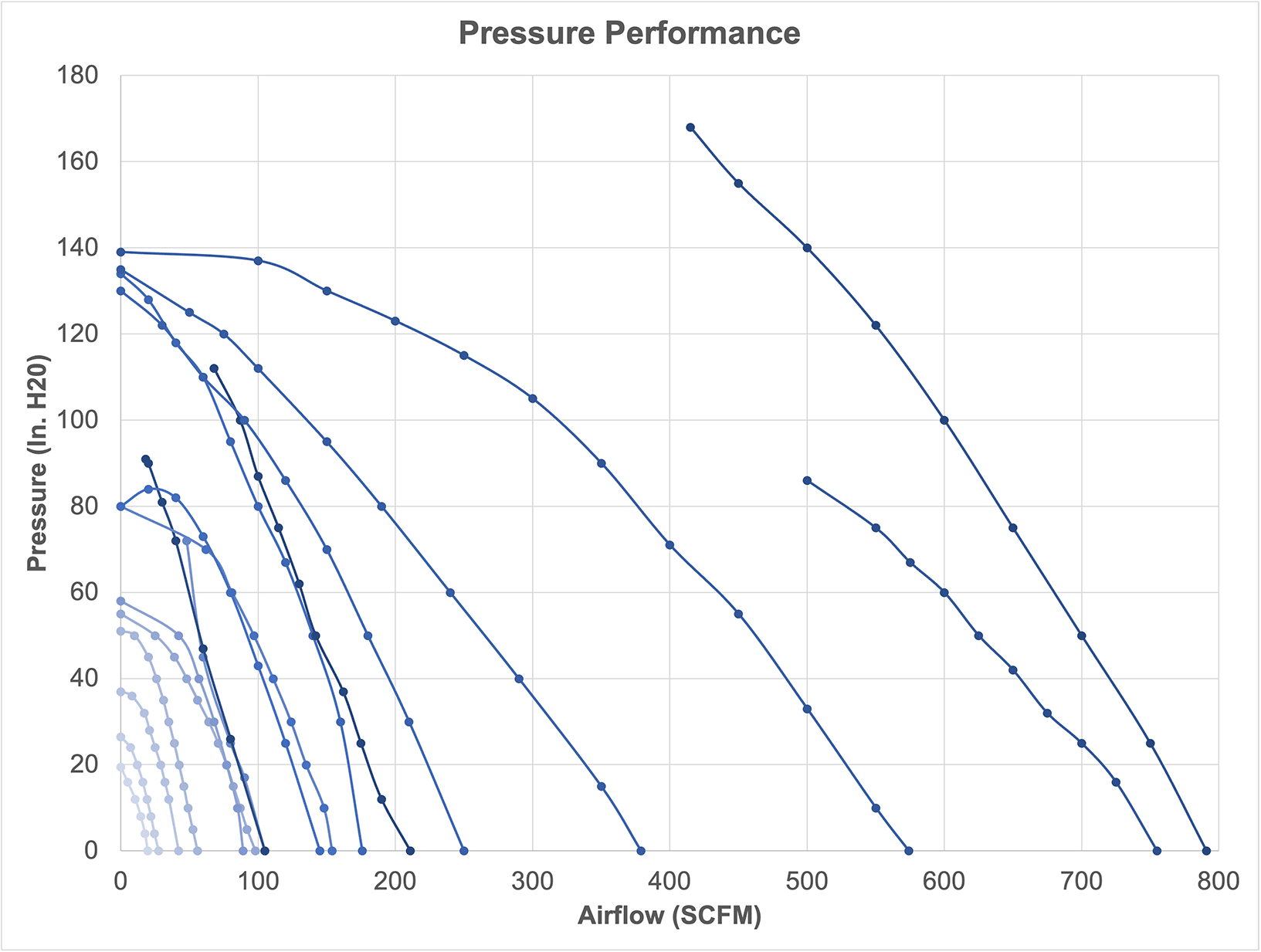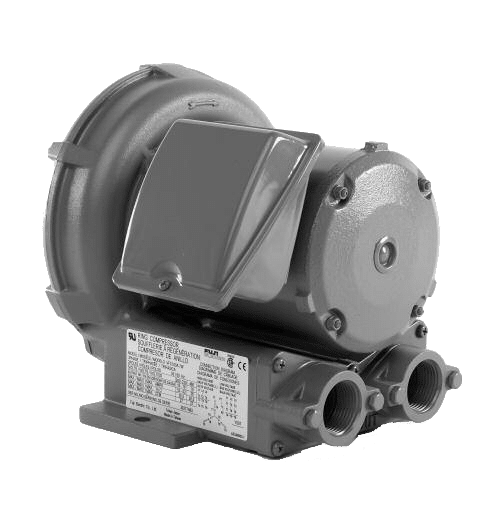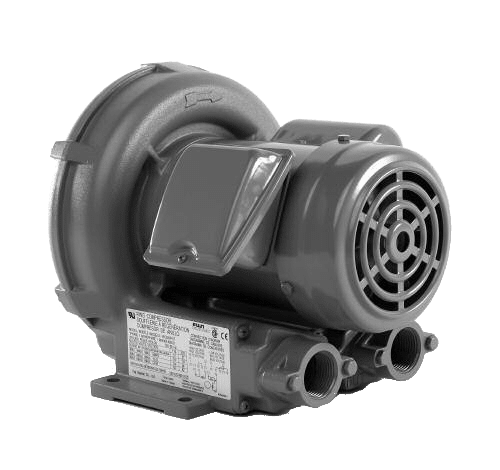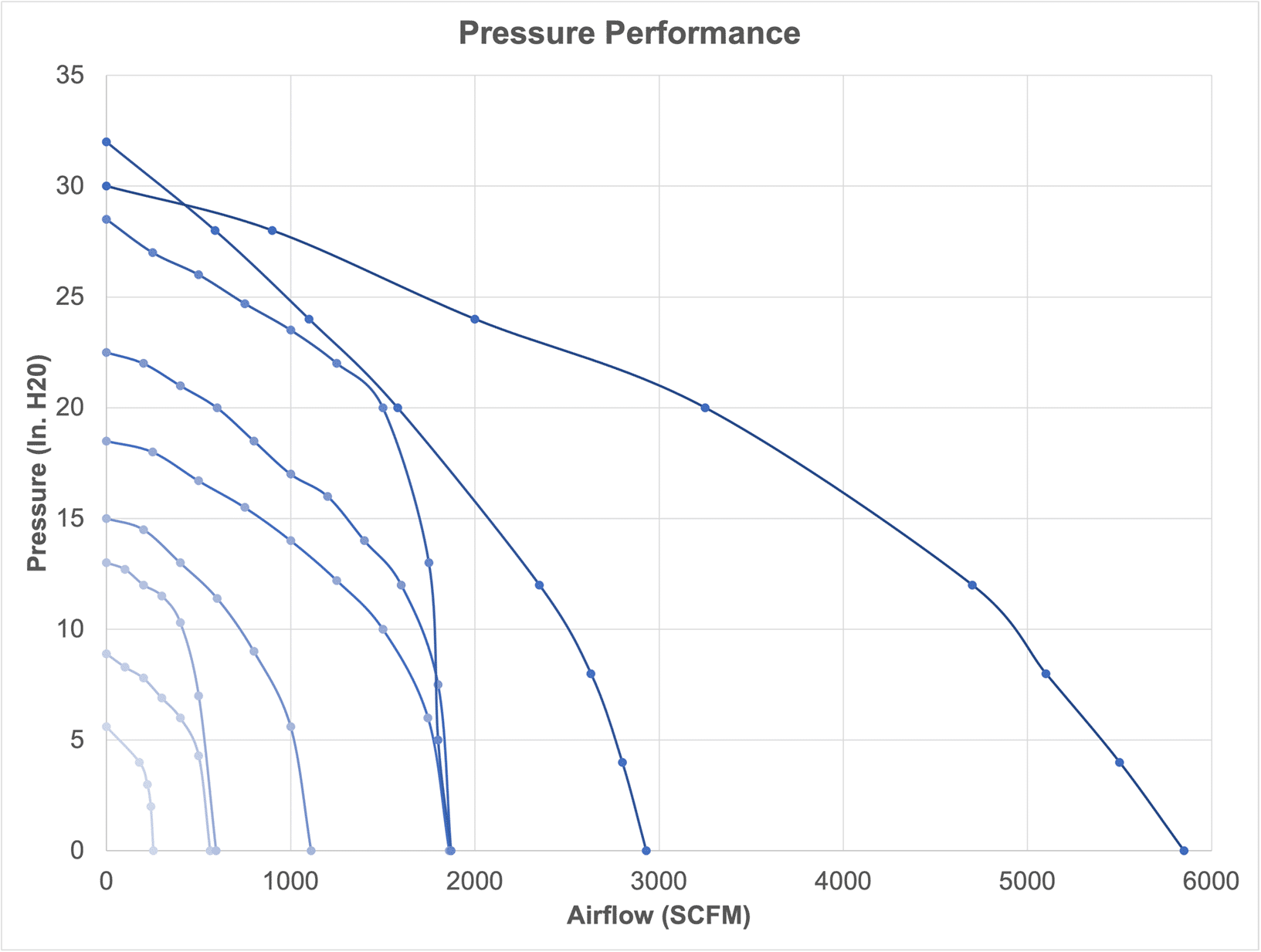Choosing the right Uninterruptible Power Supply (UPS) involves assessing your power protection needs carefully and considering several key factors. 
Here’s a comprehensive guide to help you select the most suitable UPS for your requirements:
- Assess Your Power Needs
- Calculate Total Wattage: Sum up the wattage of all devices you plan to connect to the UPS. This information can typically be found on the devices’ power supplies or user manuals.
- Consider Future Expansion: Allow for additional capacity if you anticipate adding more devices in the future. A good rule of thumb is to add 20-25% to your current power needs to accommodate growth.
- Determine Required Runtime
- Short vs. Long Runtime: Decide how long you need your equipment to run on battery power during a power outage. Shorter runtimes may suffice for saving work and shutting down equipment safely, whereas longer runtimes may be needed for critical equipment in data centers or medical facilities.
- Battery Capacity and Expandability: Check if the UPS can support additional external battery packs for extended runtime, especially important for critical systems that require longer backup times.
- Understand UPS Topologies
- Standby (Off-Line): Suitable for home or office environments where occasional power fluctuations occur.
- Line-Interactive: Offers voltage regulation for environments with more frequent voltage fluctuations, without using the battery.
- Double-Conversion (On-Line): Provides the highest level of protection by constantly converting power, ideal for sensitive and critical equipment.
- Evaluate Power Quality
- Power Conditions: If you’re in an area with poor power quality, frequent outages, or significant voltage fluctuations, consider a Line-Interactive or Double-Conversion UPS for better protection.
- Sensitivity of Equipment: Highly sensitive equipment, such as servers, networking devices, or medical equipment, benefits from the clean and consistent power supplied by a Double-Conversion UPS.
- Consider Features and Connectivity
- Management Software: Look for UPS models that come with management software for monitoring power conditions, controlling the UPS remotely, and gracefully shutting down connected equipment.
- Connectivity Options: Check for USB, serial, or network connectivity for integration with your existing setup and for easy management.
- Assess Installation and Maintenance
- Physical Size: Make sure you have enough space for the UPS, considering both its physical dimensions and ventilation requirements.
- Maintenance Requirements: Understand the maintenance needs, such as battery replacement and service checks. Some UPS models offer hot-swappable batteries for easy maintenance without power interruption.
- Budget and Brand Reputation
- Cost: Balance your budget with your needs. While higher-end models offer better protection, they also come at a higher price.
- Brand and Warranty: Consider reputable brands that offer solid warranties and customer support. Reviews and industry recommendations can help narrow down your choices.
By carefully considering these aspects, you can choose a UPS that not only meets your current needs but also accommodates future expansion and provides reliable power protection for your valuable equipment.