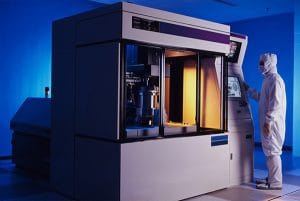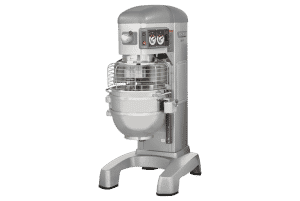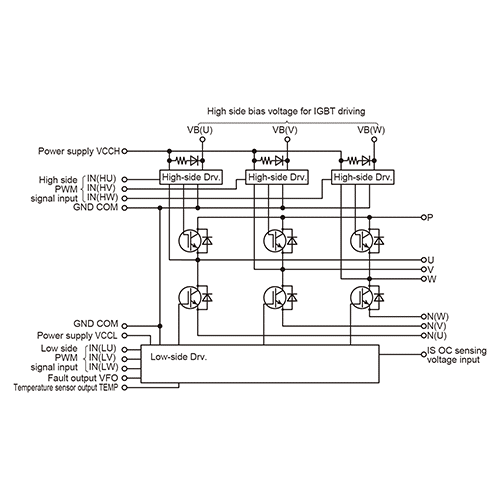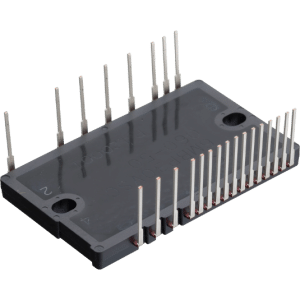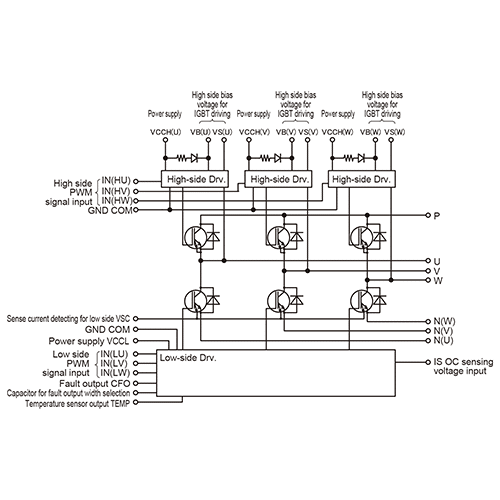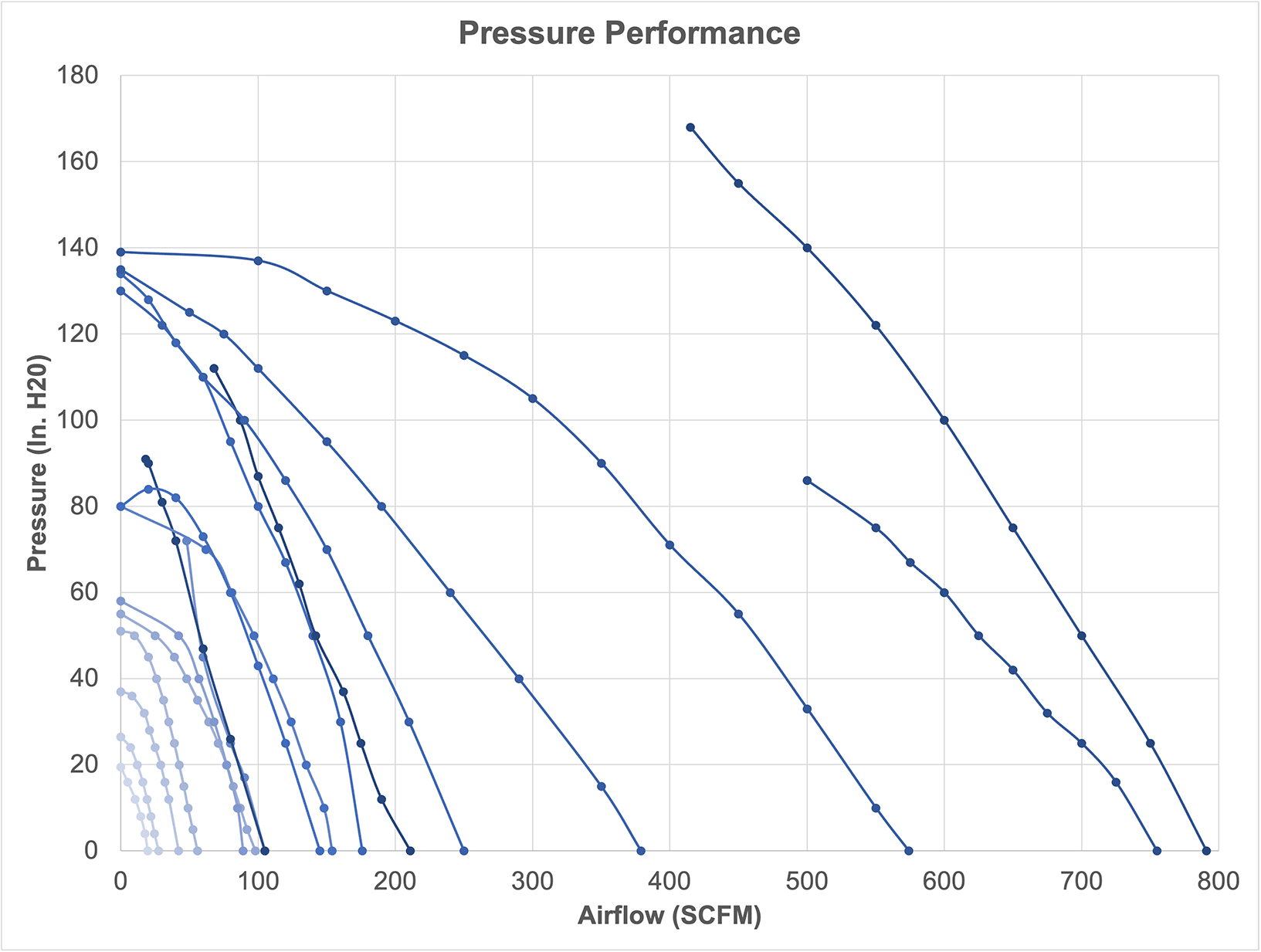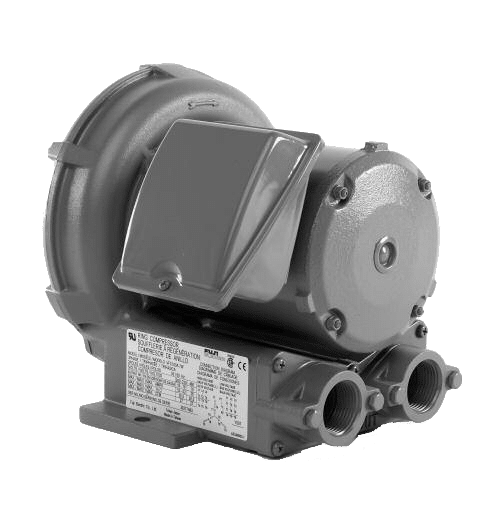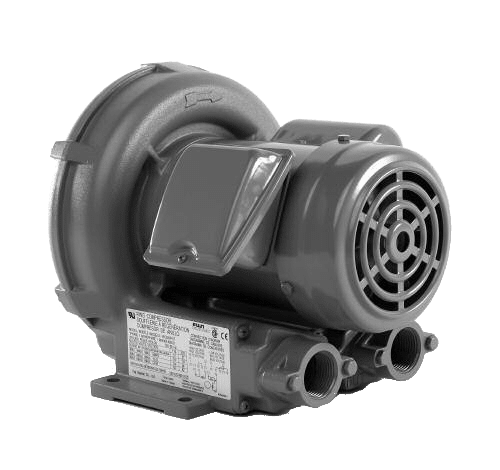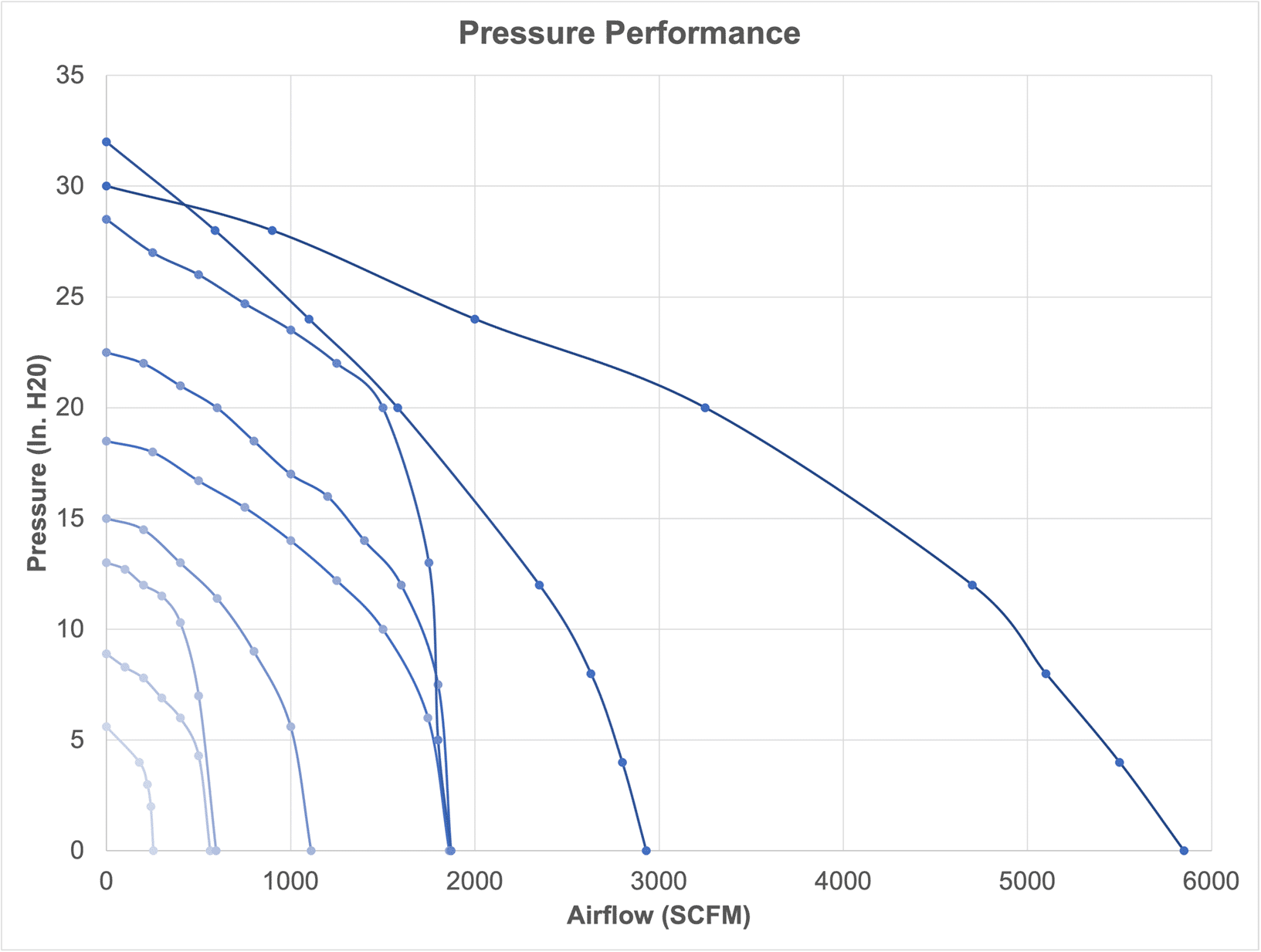Introduction
Machines are designed to alleviate the workload on manual labor, yet ultimately, they are under the control of users. The interface facilitating user control over these machines is referred to as HMI, or Human Machine Interface. HMI is a broad term encompassing devices ranging from MP3 players and household appliances to process control systems in manufacturing industries. It serves as a visual representation of a system, providing real-time monitoring and control capabilities to enhance productivity in a user-friendly manner.
The Origins
The origin of HMI products coincided with the development of more complex machinery, driven by a need for simplified operation. Before the advent of HMI, interfaces like Batch Interface (1945–1968), Command Line Interface (1969–present day), and GUI (1981–present) were in use. While each interface has its own timeline, HMI directly evolved from GUI or Graphical User Interface.
GUI utilizes buttons, text boxes, message boxes, lists, forms, etc., to create an interactive and user-friendly interface. HMIs were developed on this foundation to enhance the effective operation of machines.
Human Machine Interfaces vary widely, from control panels in nuclear facilities to mobile screens. For manufacturing processes, an HMI control panel provides centralized monitoring and control for the entire industry. A Programmable Logic Controller (PLC) is closely associated with an HMI, serving as the backend control for all information input/output from the HMI.
Visual decision-making is more comprehensible than in command-based or manual environments. To offer total control to the user, the HMI must maintain constant contact with the PLC, enabling real-time information provision. The HMI accesses specific registers within the controller, presenting this information to the user in an understandable manner. Similarly, when the user makes a decision, the HMI alters the values of corresponding registers on the controller, eliciting a hardware-based reaction.
There are three basic types of HMIs:
- Push-button replacer: Streamlining manufacturing processes by centralizing functions that were previously handled by push-buttons and similar hardware controls.
- Data Handler: Developed for systems requiring constant feedback, Data Handler HMIs enable functions such as data trends, data logging, and alarm handling, providing a wealth of data.
Overseer: Installed when SCADA or MES systems are introduced, this HMI type runs on Windows and has multiple Ethernet ports for communication. It monitors large areas, such as entire sites and complexes.