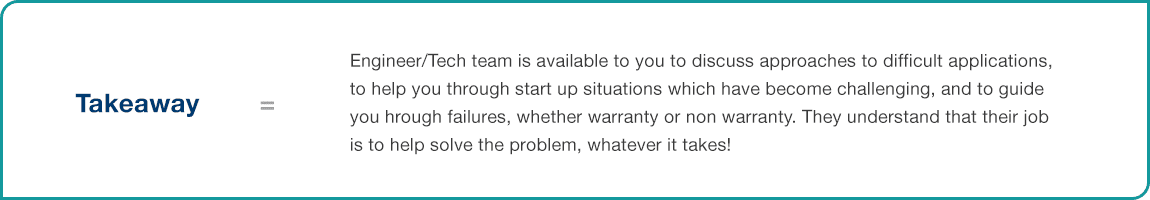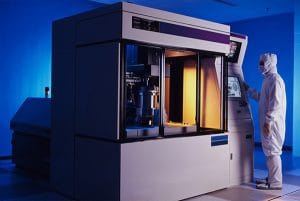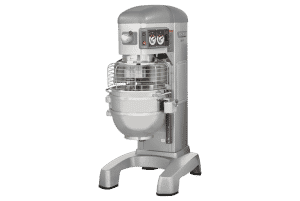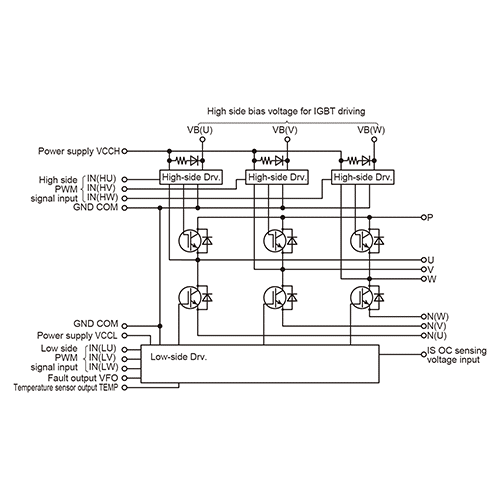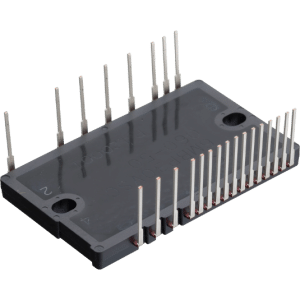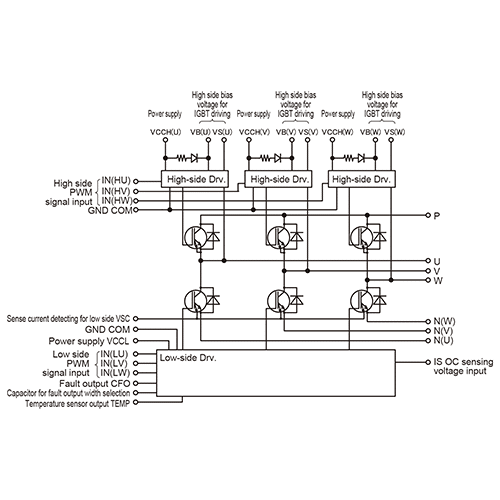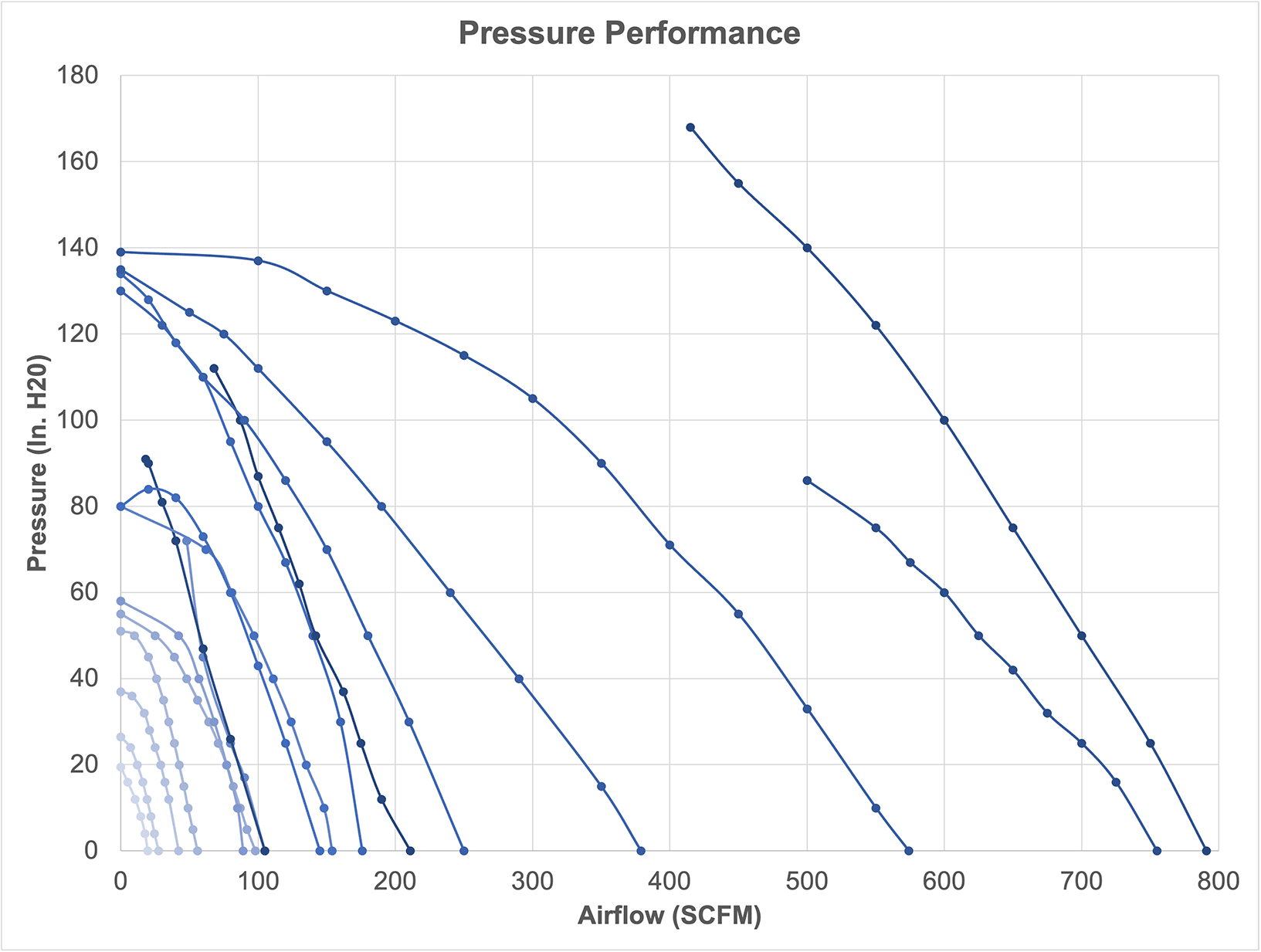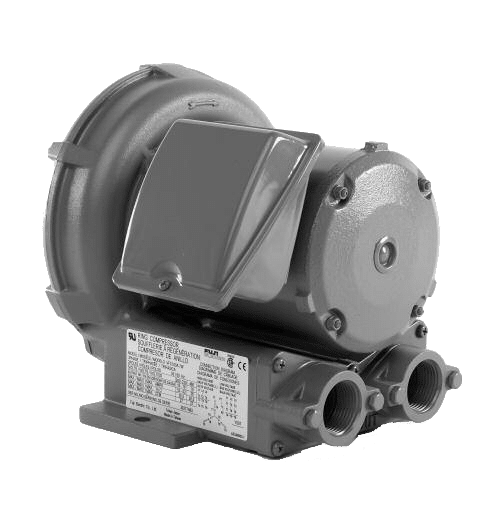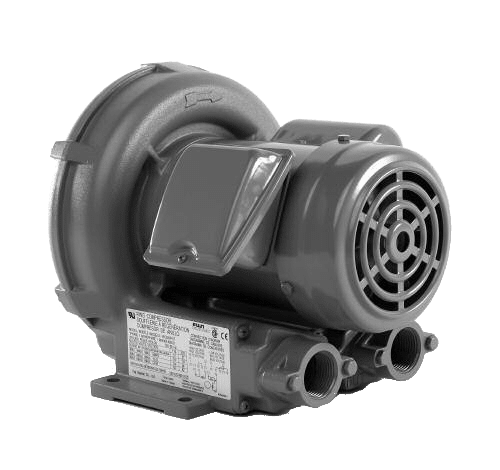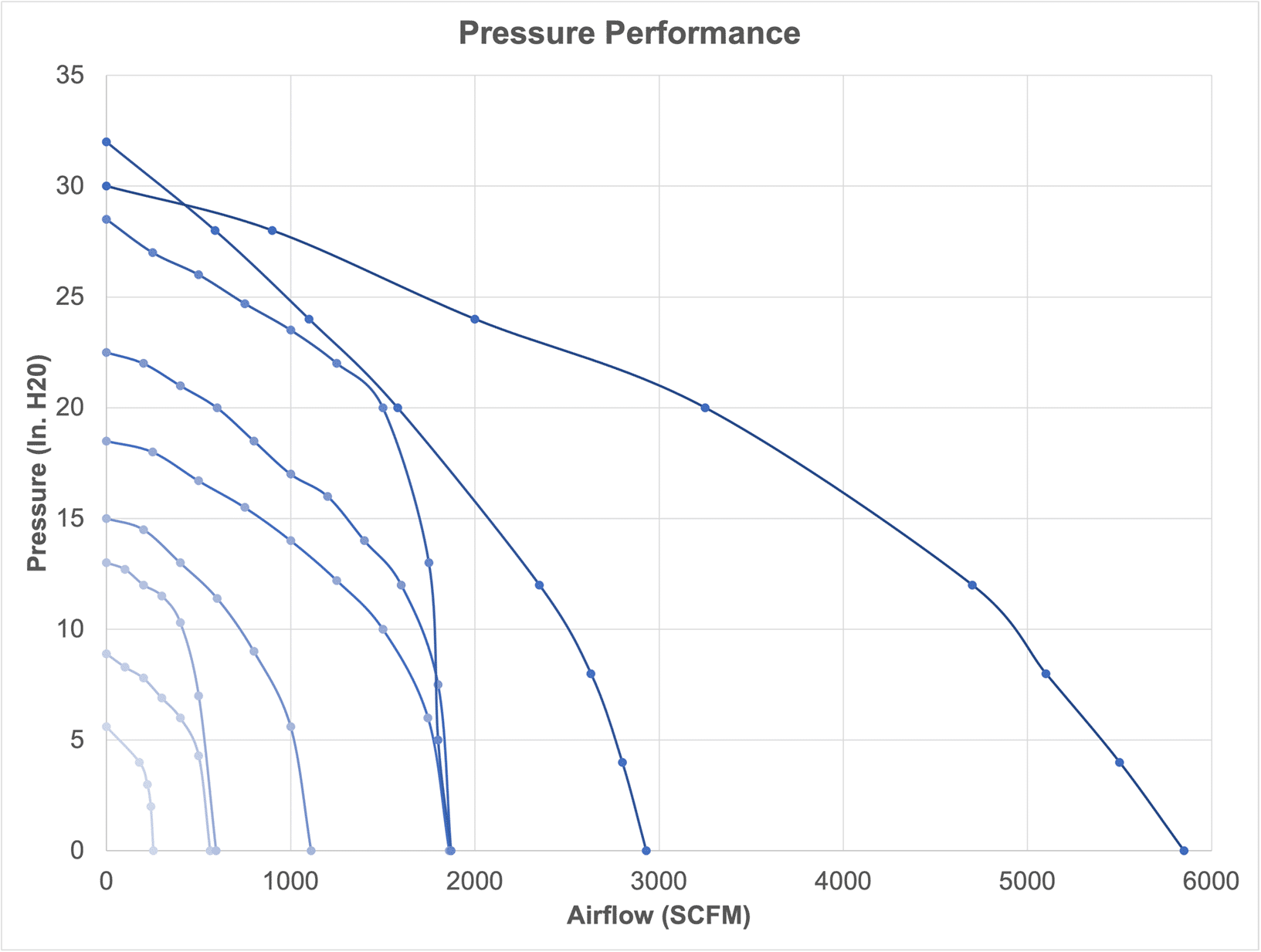Gain a Partner:
Engineering/Tech
Our engineering/tech team has the depth of knowledge and responsiveness to help you reach your goals.
Here’s how we are able to do it:
- Deep product and applications experience
- Prompt response with high quality by being able to communicate directly with factory personnel and development engineers
- Fuji technical support excels by making it easy for customers to get in contact with a team of knowledgeable engineers and technicians
- Team members truly care that customers are successful and happy
- Dedication to support end users with any technical background
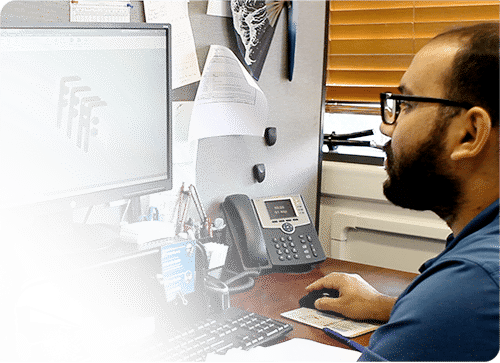
Blowers, Fans & Pumps
(201) 490-3928
9:00 AM – 5:00 PM (EST)
Monday – Friday
Power Distribution & Control
(510) 403-7865
9:00 AM – 5:00 PM (PST)
Monday – Friday
Drives
(510) 403-7866
6:00 AM – 5:00 PM (PST)
Monday – Friday
Food & Beverage
(732) 609-8700
9:00 AM – 5:00 PM (EST)
Monday – Friday
HMI
(201) 490-3921
HMI Support Email
9:00 AM – 5:00 PM (EST)
Monday – Friday
Instrumentation
I&C Email
9:00 AM – 5:00 PM (EST)
Monday – Friday
Photoconductors
(732) 560-9410
9:00 AM – 5:00 PM (EST)
Monday – Friday
Power Generation
(714) 540-3854
9:00 AM – 5:00 PM (PST)
Monday – Friday
Power Supply
(510) 440-1060
9:00 AM – 5:00 PM (PST)
Monday – Friday
Semiconductors
(732) 952-8146
9:00 AM – 5:00 PM (EST)
Monday – Friday
Transit Systems
Barbara Houston
(201) 880-2148
(732) 306-6545
bhouston@fujielectric.com
9:00 AM – 5:00 PM (EST)
Monday – Friday
UPS
(540) 494-3511
BStrong@fujielectric.com
9:00 AM – 5:00 PM (EST)
Monday – Friday
- Check application notes on website
- Improving technical manuals and operating shipping information system (called “CENTURY”) for FEA service people to be able to manage shipped UPS status are keys to resolve product issues efficiently. Out technical manuals’ completion is immature though and we just started to operate Century recently.
- You can find detailed information on the communication registers (S codes, M codes, etc.) in the RS485 User’s Manual. This information also applies to Ethernet based communications.
- Clean your drive fans and filters often. This keeps them cool and running longer.
- FRENIC ACE needs destination set up at first powering up, make sure you select USA(5) by press “Func/Data” key at 8.dES display. Then while press and hold “STOP” key, use arrow key to change it from Asia(2) to USA (5).