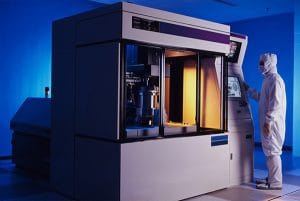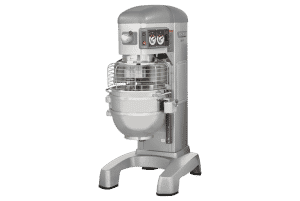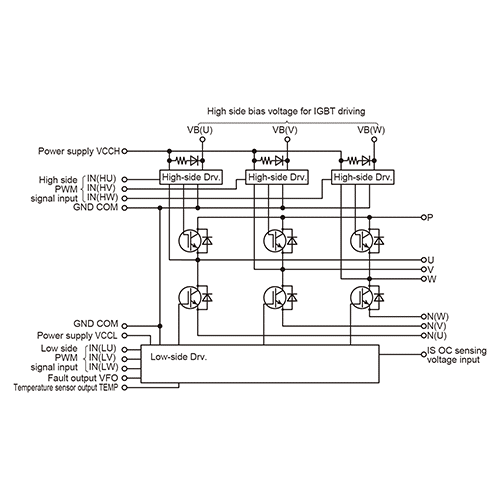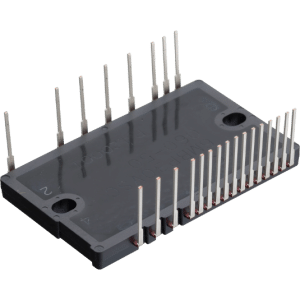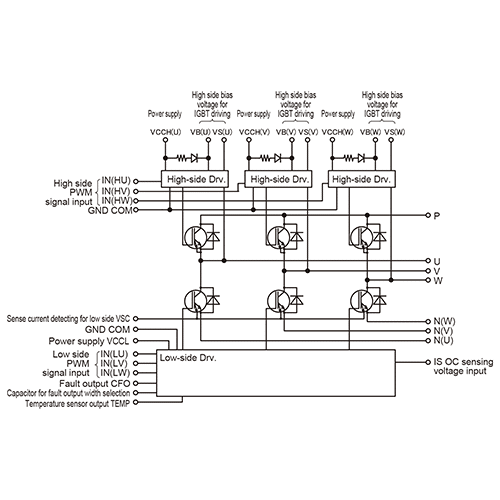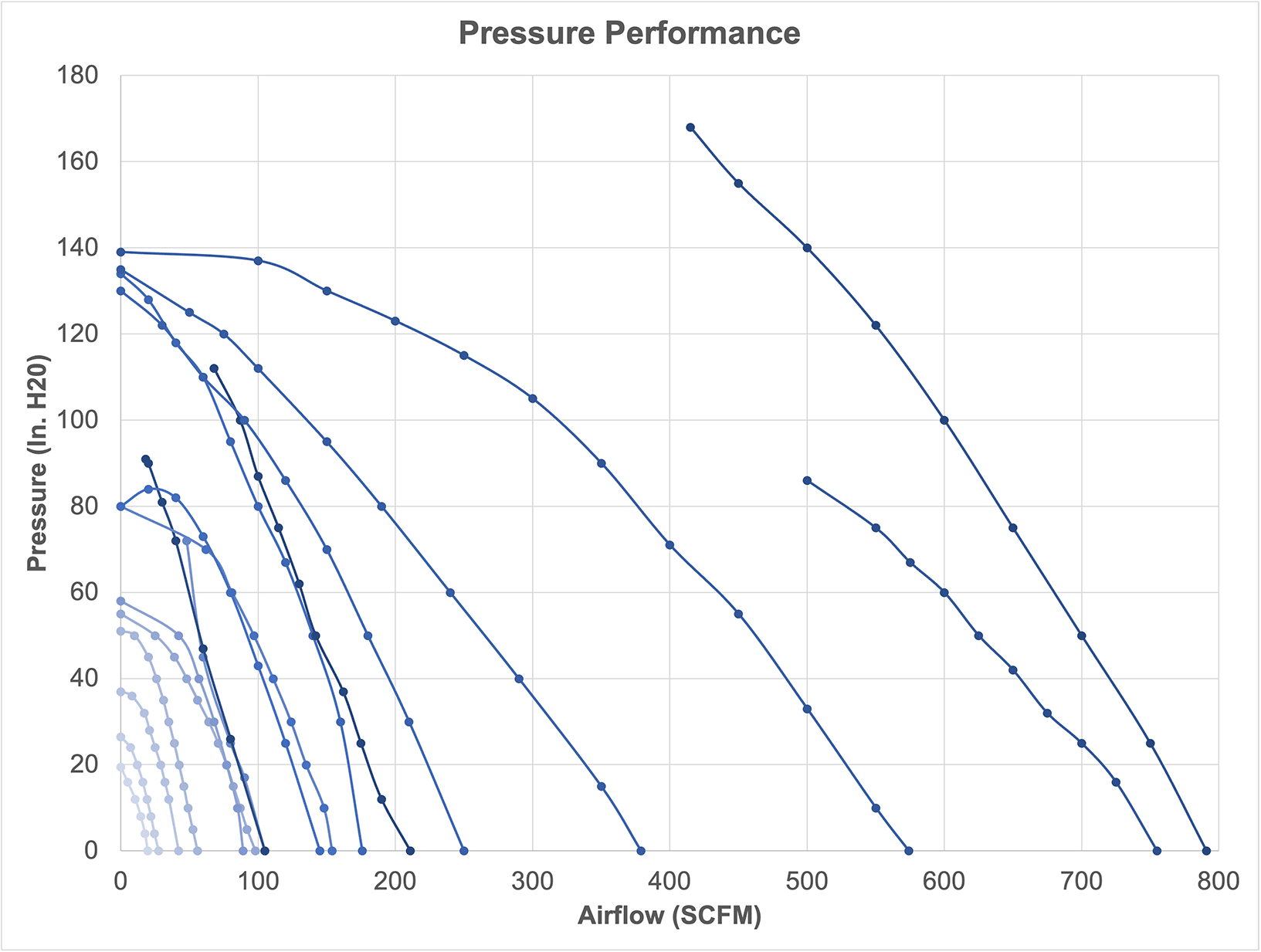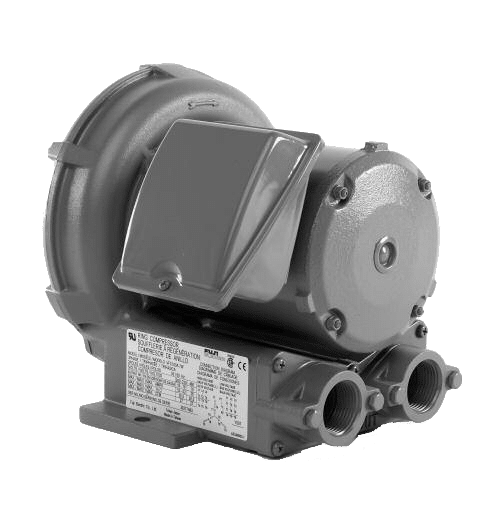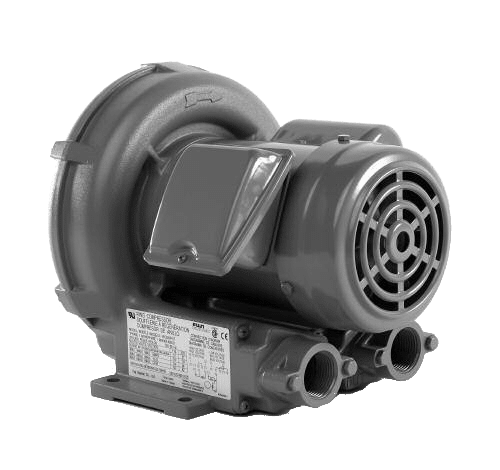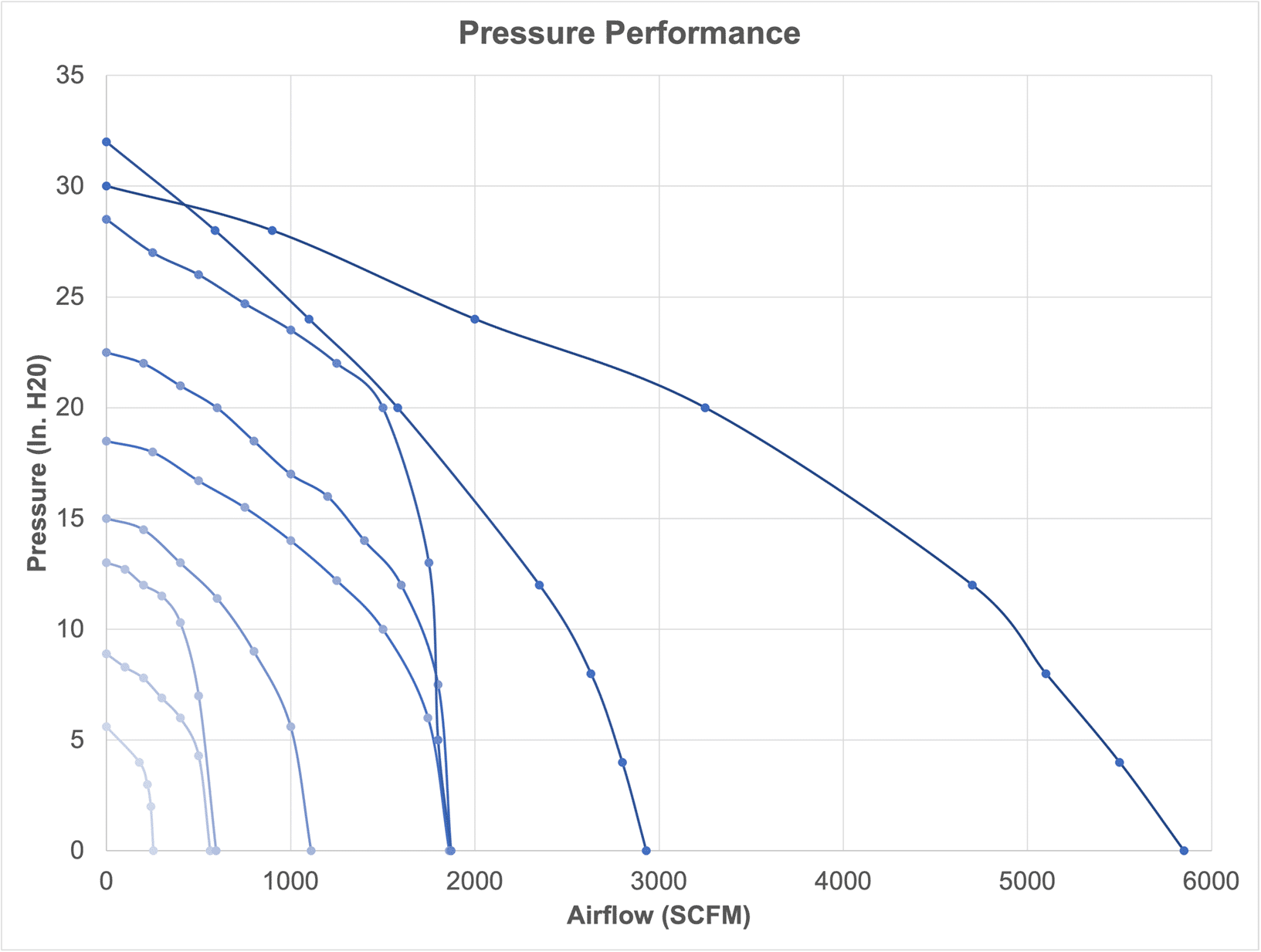To control the speed of a motor using a drive, such as a Variable Frequency Drive (VFD) for AC motors or a similar electronic controller for DC motors, you typically follow these steps: 
- Setup and Configuration:
-
- Install the drive according to the manufacturer’s installation instructions. This involves wiring the motor to the drive and ensuring all connections are secure and correct.
- Power the drive and configure it using the control panel, which is usually integrated into the drive. Initial setup will include inputting motor-specific parameters like power, voltage, current, and frequency specifications.
- Programming the Drive:
-
- Use the keypad or digital interface of the drive to program operation parameters. This includes setting the maximum and minimum frequency limits, acceleration and deceleration rates, and other safety or performance features.
- Many drives allow for programming multiple preset speeds that can be selected according to different operational needs.
- Control Interfaces:
-
- Manual Control: For manual speed adjustments, drives often include a potentiometer (a type of rotary dial) or a keypad where you can directly input the desired speed or frequency adjustments.
- External Control: For automatic control, you can connect the drive to an external control system like a PLC (Programmable Logic Controller) or DCS (Distributed Control System). These systems can send commands to the drive to adjust the speed based on various process variables or requirements.
- Remote Control:
-
- Some drives offer remote control capabilities via network interfaces like Ethernet, Modbus, or wireless protocols. This allows operators to adjust motor speeds from a central control room or even remotely via internet-connected devices.
- Monitoring and Adjustments:
-
- Most drives provide real-time monitoring through their interface, displaying current motor speed, voltage, and other critical parameters. Use this information to fine-tune the motor speed settings and optimize performance and energy consumption.
- Safety and Protections:
-
- Ensure that all safety and protective features are enabled in the drive. This includes overload protection, overvoltage and undervoltage protection, and emergency stop features.
By following these steps, you can effectively control the speed of a motor using a drive. Make sure to consult the specific manual or technical support for your drive model for detailed instructions and advanced functionalities.