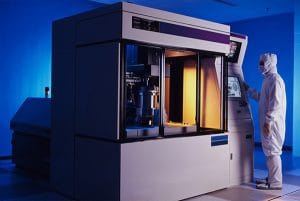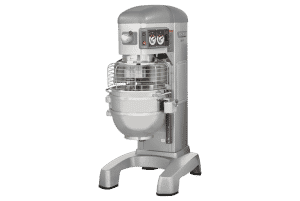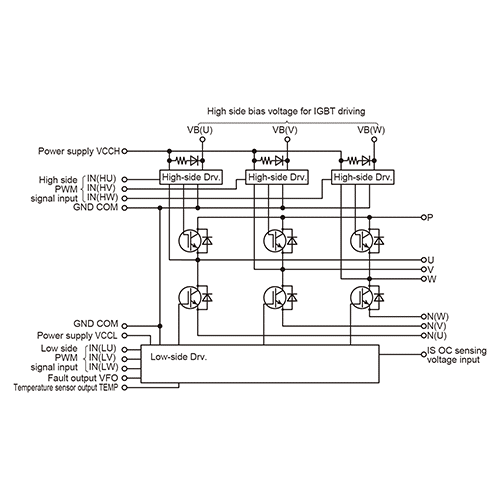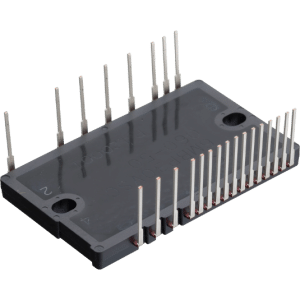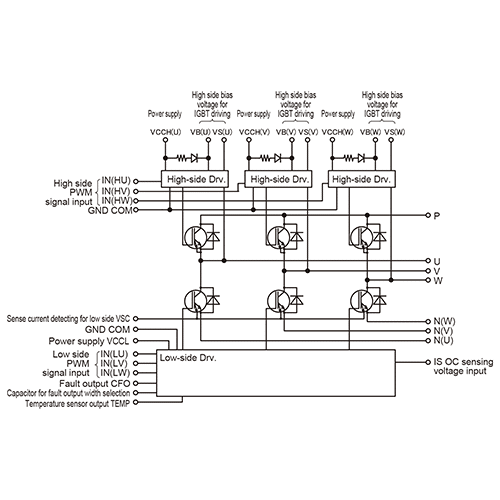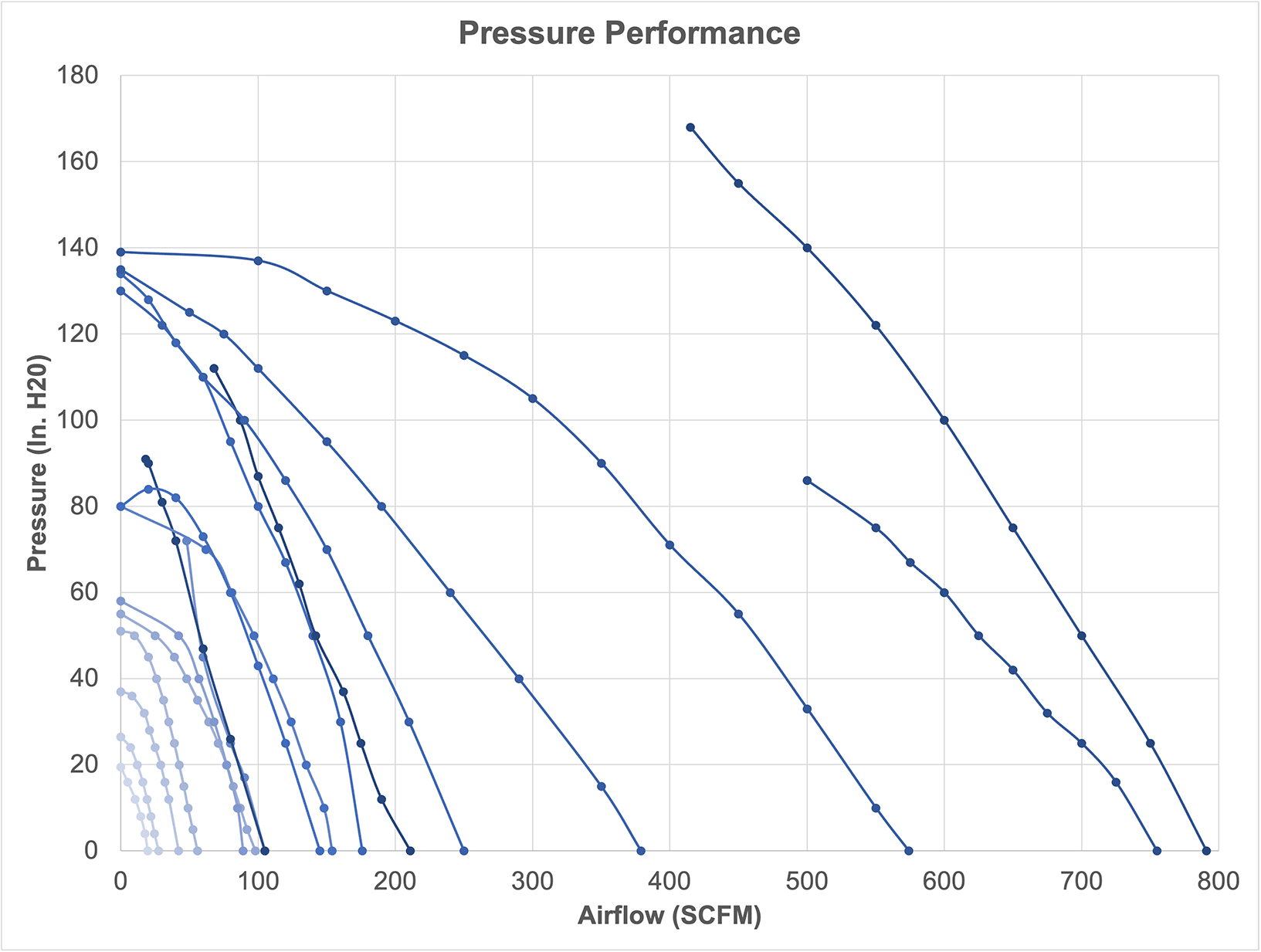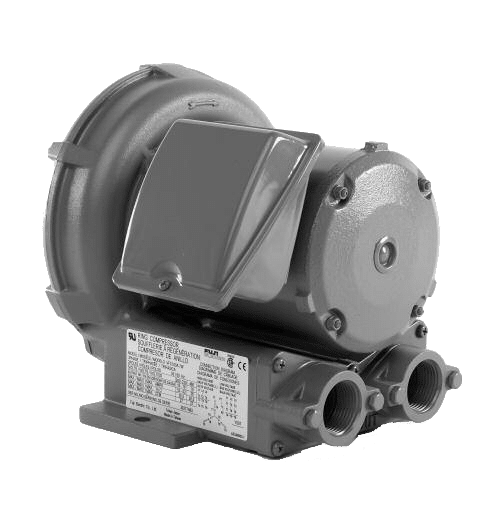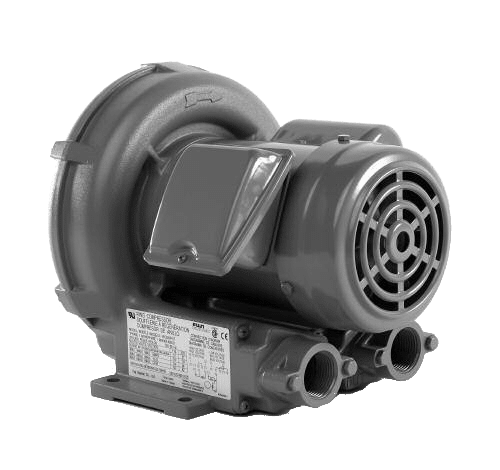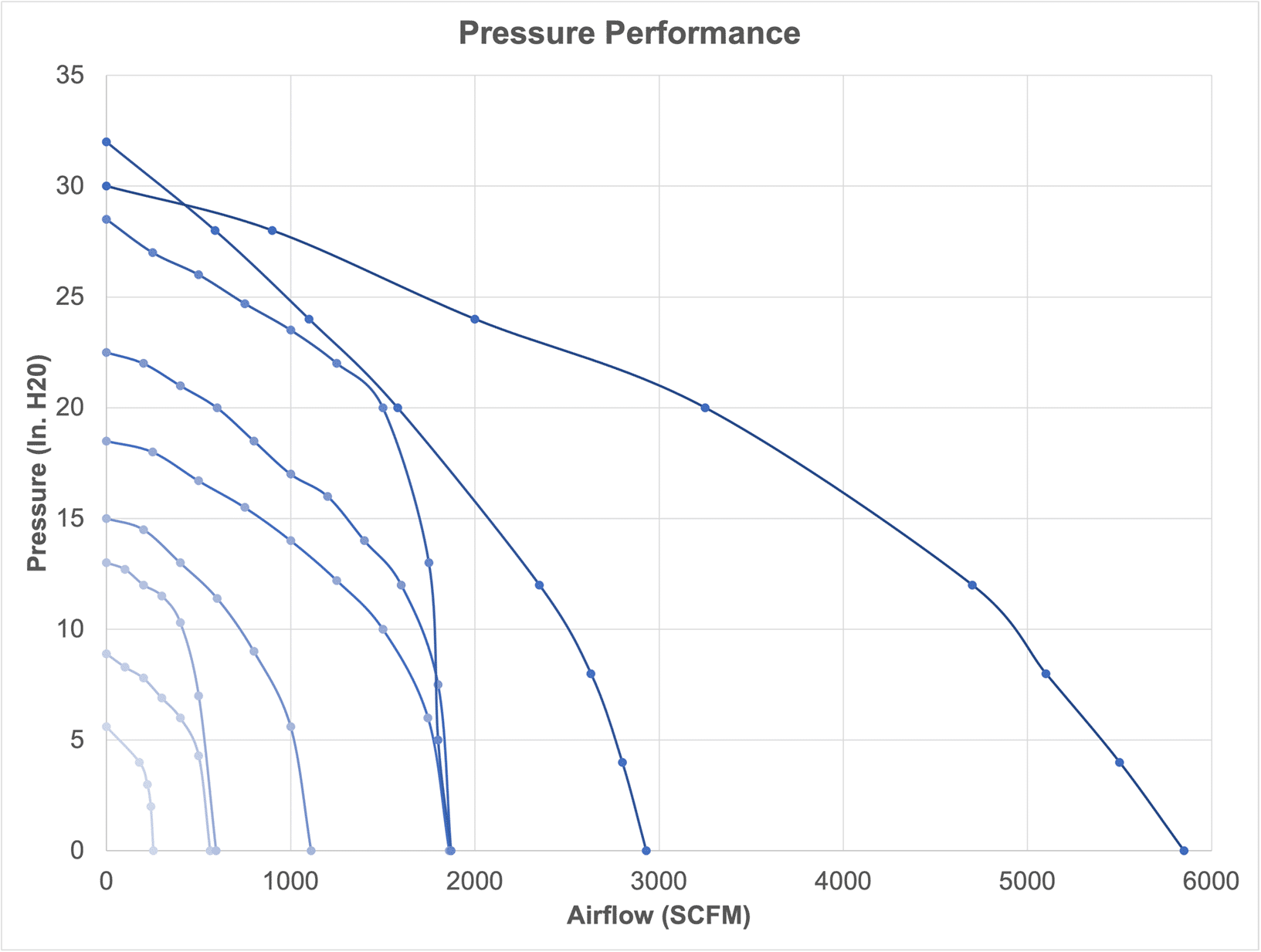Choosing the right Uninterruptible Power Supply (UPS) is crucial for ensuring continuous operation during power outages and disturbances. One of the most critical factors in selecting a UPS is determining the appropriate battery runtime. This article explores how to calculate the necessary UPS battery runtime to meet your specific needs, ensuring that your essential equipment remains operational until power is restored or a generator comes online.
Understanding UPS Battery Runtime
UPS battery runtime refers to the duration for which a UPS can supply power to connected equipment during an outage. The runtime depends on the capacity of the UPS batteries and the power consumption of the connected devices. Accurately calculating the required runtime is essential for ensuring uninterrupted operation during power interruptions.
Steps to Determine UPS Battery Runtime
- Identify Critical Loads
Functionality: Determine which equipment and devices need to be powered during an outage. Prioritize critical loads that require continuous power to prevent data loss, downtime, or other disruptions.
Steps:
- List Equipment: Make a list of all devices that need UPS protection, such as servers, network equipment, workstations, and critical medical or industrial equipment.
- Determine Power Requirements: Note the power consumption (in watts or VA) of each device. This information is typically found on the device’s nameplate or in the user manual.
- Calculate Total Power Consumption
Functionality: Sum the power consumption of all critical loads to determine the total power requirement for the UPS.
Steps:
- Add Power Consumption: Sum the wattage or VA ratings of all listed devices.
- Example Calculation: If you have three devices with power consumption of 200W, 300W, and 500W, the total power requirement is 200W + 300W + 500W = 1000W.
- Determine Desired Runtime
Functionality: Decide how long you need the UPS to power your equipment during an outage. This duration depends on several factors, including the typical duration of outages in your area and the time required to shut down systems safely or bring a generator online.
Considerations:
- Short Outages: For brief outages (5-15 minutes), a shorter runtime may be sufficient to allow for an orderly shutdown.
- Longer Outages: If you need to bridge the gap until a generator starts or power is restored, a longer runtime (30 minutes or more) may be necessary.
- Check UPS Specifications
Functionality: Review the specifications of potential UPS systems to ensure they can provide the required runtime for your total power consumption.
Steps:
- Manufacturer’s Runtime Charts: Refer to the manufacturer’s runtime charts or calculators, which show how long the UPS can power a given load.
- Battery Capacity: Consider the battery capacity (measured in ampere-hours, Ah) and the UPS’s efficiency to determine if it meets your runtime needs.
Example Calculation
Scenario: You need to protect three servers, each consuming 300W, with a total power requirement of 900W. You want a runtime of 20 minutes to ensure enough time for a safe shutdown or generator startup.
- Total Power Requirement: 900W.
- Desired Runtime: 20 minutes (0.33 hours).
Using a manufacturer’s runtime chart, find a UPS that can support 900W for at least 20 minutes. If a UPS system’s runtime chart indicates it can provide 900W for 25 minutes, this UPS would meet your needs.
Factors Affecting UPS Battery Runtime
- Battery Age and Condition
Impact: Battery performance degrades over time, reducing runtime. Regular maintenance and timely battery replacement are crucial for ensuring consistent performance.
- Ambient Temperature
Impact: Batteries perform best at optimal temperatures (typically 20-25°C or 68-77°F). Higher temperatures can reduce battery life and runtime, while lower temperatures can impair battery performance.
- UPS Efficiency
Impact: The efficiency of the UPS affects how much input power is converted into usable output power. Higher efficiency means less energy is wasted, providing a longer runtime for the same battery capacity.
- Load Variations
Impact: Runtime decreases as the load increases. Ensure the UPS is not overloaded, as this can drastically reduce battery runtime and may cause the UPS to shut down prematurely.
Tips for Optimizing UPS Battery Runtime
- Regular Maintenance: Perform regular maintenance checks and replace batteries as recommended by the manufacturer to ensure optimal performance.
- Load Management: Prioritize and manage loads effectively to ensure critical equipment receives adequate power during outages.
- Temperature Control: Maintain an optimal temperature for UPS batteries to maximize performance and lifespan.
- Scalable Solutions: Consider scalable UPS systems that allow you to add battery modules for increased runtime as your needs grow.
Conclusion
Determining the appropriate UPS battery runtime is crucial for ensuring continuous operation during power outages. By identifying critical loads, calculating total power consumption, deciding on the desired runtime, and reviewing UPS specifications, you can select a UPS system that meets your needs. Regular maintenance, effective load management, and optimal environmental conditions will further ensure that your UPS system provides reliable backup power when you need it most.
Investing in the right UPS system with sufficient battery runtime is not only about protecting equipment but also about maintaining business continuity, safeguarding data, and ensuring operational efficiency during unexpected power interruptions.