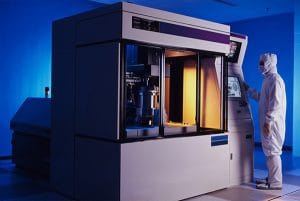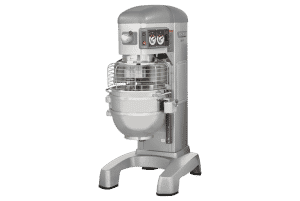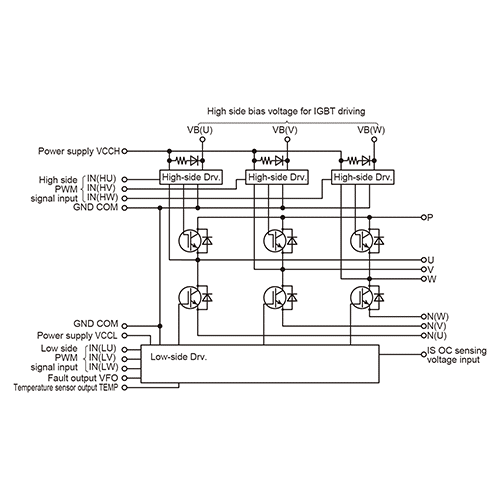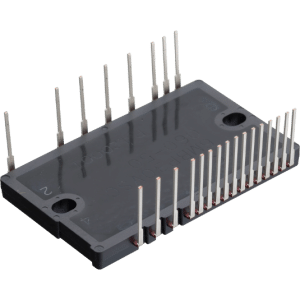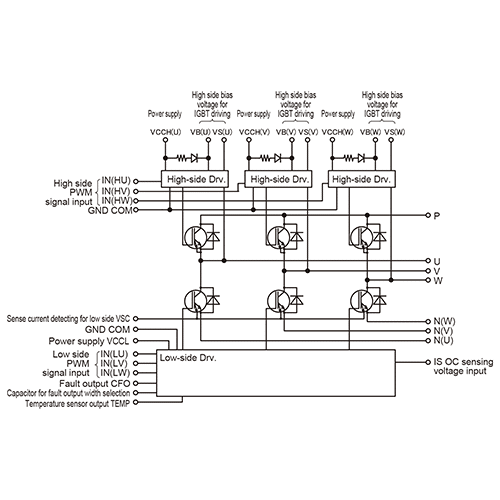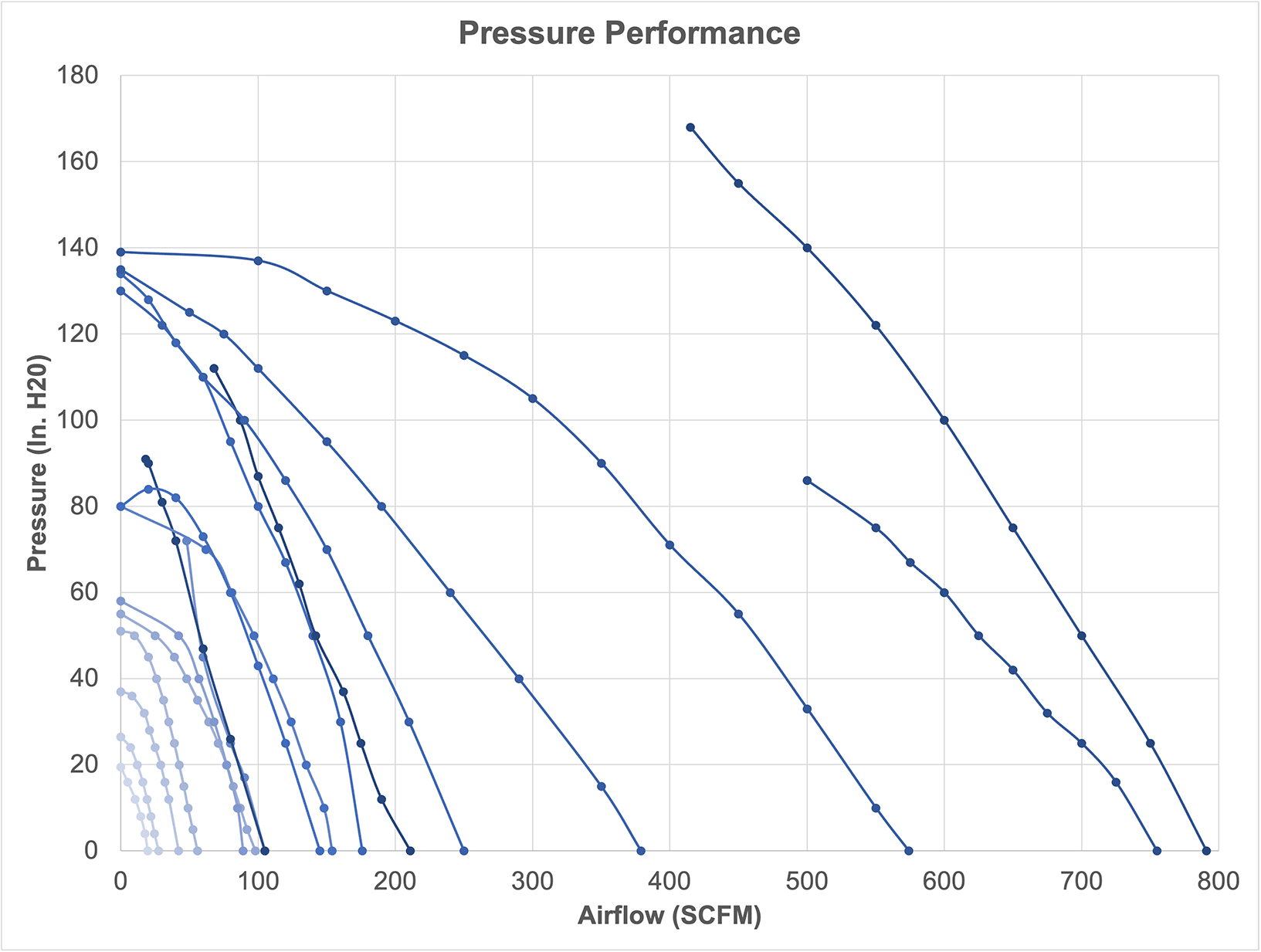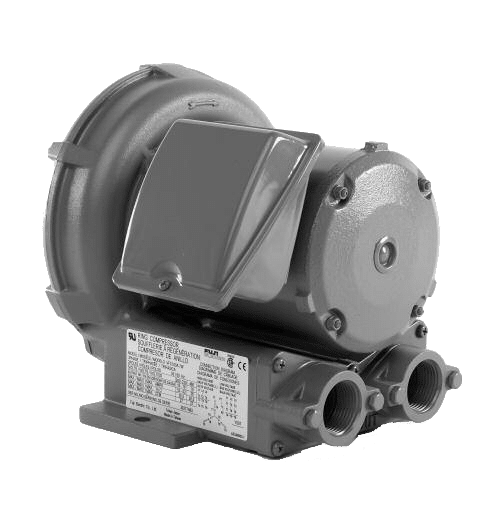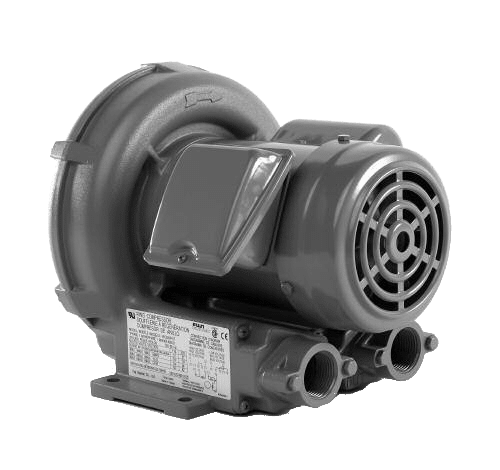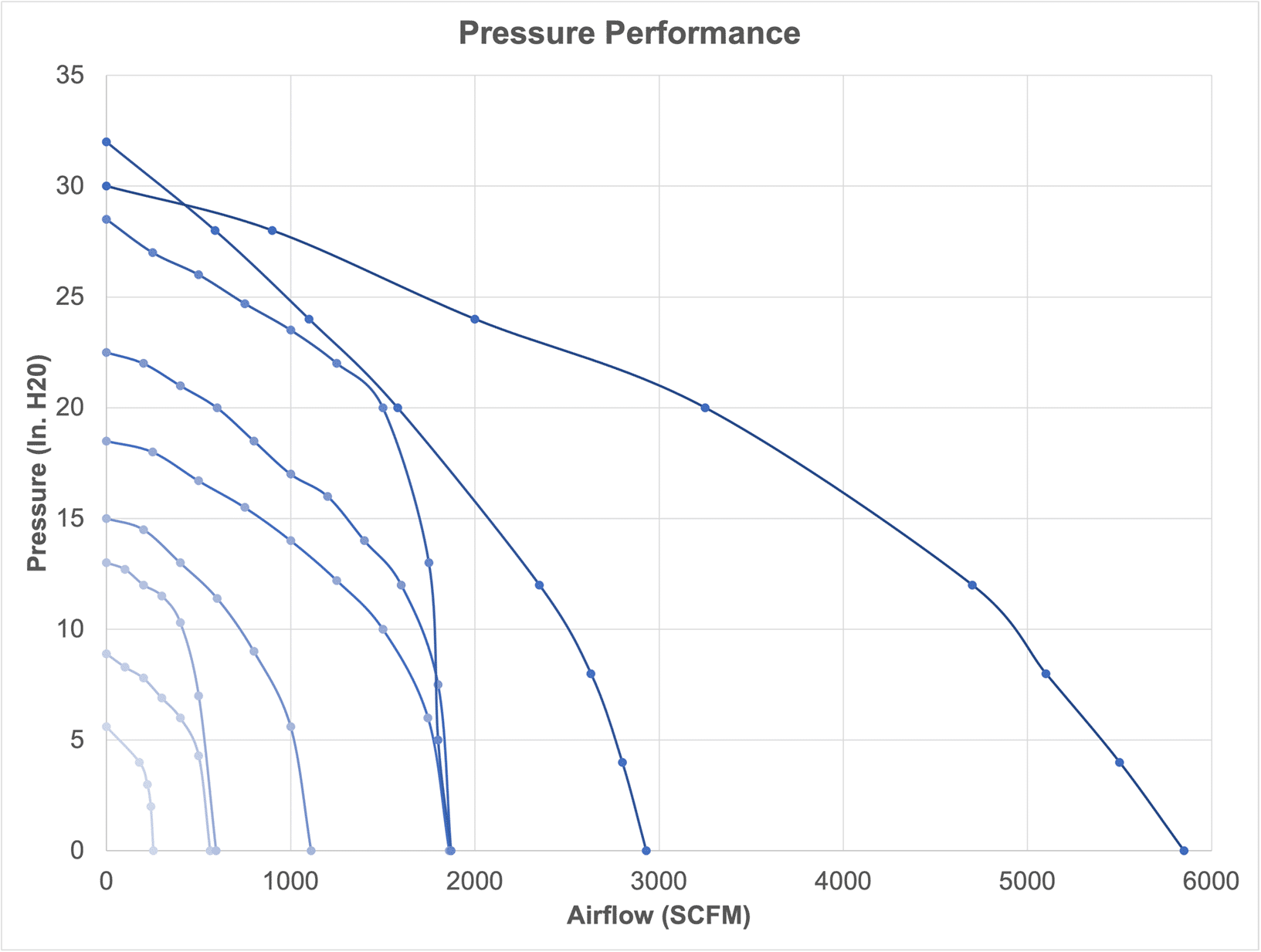Powering an HMI (Human-Machine Interface) correctly is crucial for reliable performance across various applications. The power method depends on the HMI type, environment, and installation setup.
- Panel-Mounted Industrial HMIs
Power Type:
- Typically 24 VDC (most common for industrial use)
- Some models support 100–240 VAC, but DC is preferred for noise immunity and safety
How to Power:
- Use a regulated 24 VDC power supply, ideally DIN-rail mounted
- Isolate power from high-noise devices (e.g., VFDs, relays)
- Add fuse or circuit breaker for short-circuit protection
Applications:
- Machine control panels
- Process control systems
- Industrial enclosures (IP65/IP66 front)
- Windows-Based HMIs or Industrial PCs
Power Type:
- Often require 90–264 VAC or 19–24 VDC, depending on form factor
How to Power:
- Connect to UPS-backed clean power source if used for critical control or SCADA
- For panel PCs, use industrial-grade DC power supply with surge protection
- Ensure grounding is solid to prevent ESD and communication issues
Applications:
- Control rooms
- SCADA terminals
- Large industrial displays and kiosks
- Portable or Mobile HMIs (Tablets, Handhelds)
Power Type:
- Rechargeable batteries or USB power adapters
How to Power:
- Use docking stations or USB-C adapters
- Ensure runtime aligns with inspection/shift durations
- Use explosion-proof enclosures in hazardous environments if needed
Applications:
- Maintenance rounds
- Mobile diagnostics
- Remote field operations
- Embedded HMIs with PLC Integration
Power Type:
- Typically 24 VDC
How to Power:
- Power from same source as PLC (with dedicated branch for isolation)
- Use power conditioners or EMI filters if noise issues occur
- Match current rating to HMI requirements (typically 0.5–2 A)
Applications:
- OEM machinery
- Compact control panels
- Modular PLC systems
General Powering Tips for Any HMI
|
Best Practice |
Why It Matters |
|
Use a dedicated power supply |
Prevents voltage dips from other devices |
|
Install EMI/RFI filtering |
Avoids display flickering or communication errors |
|
Protect with fuses or circuit breakers |
Prevents equipment damage |
|
Maintain proper grounding |
Reduces risk of shock and data issues |
|
Consider UPS backup |
Prevents data loss in power outages |