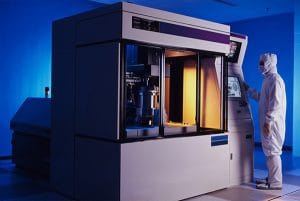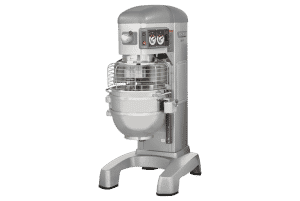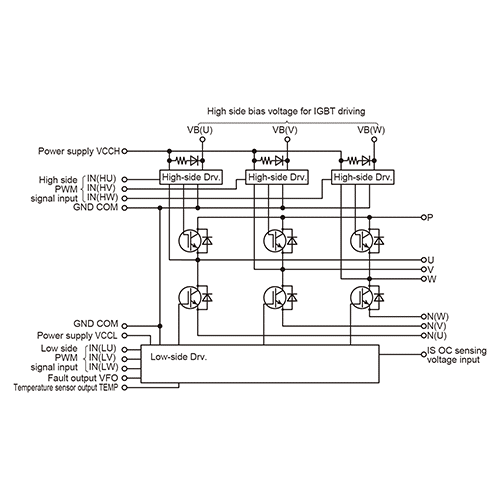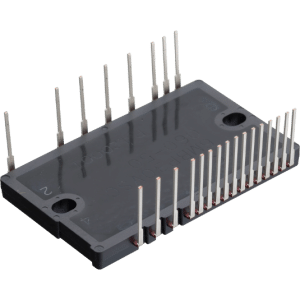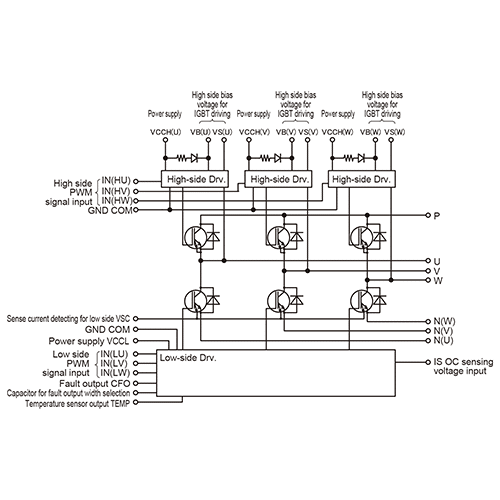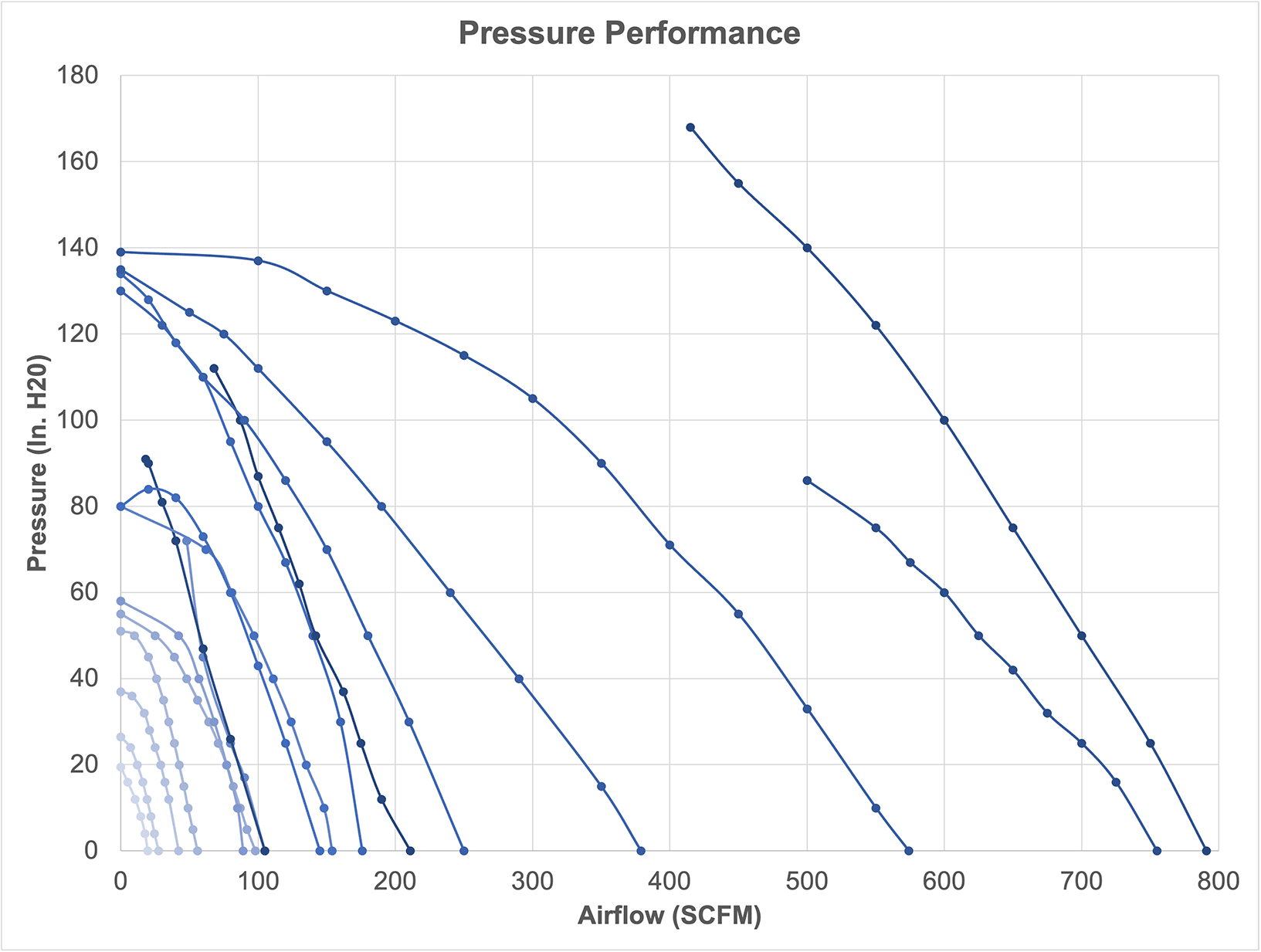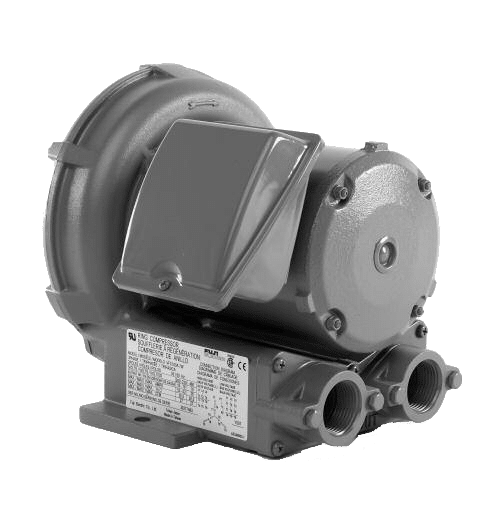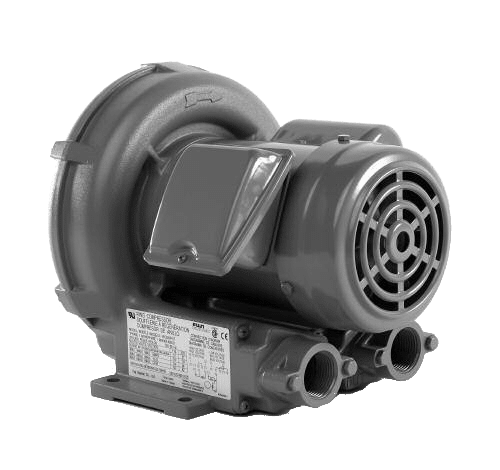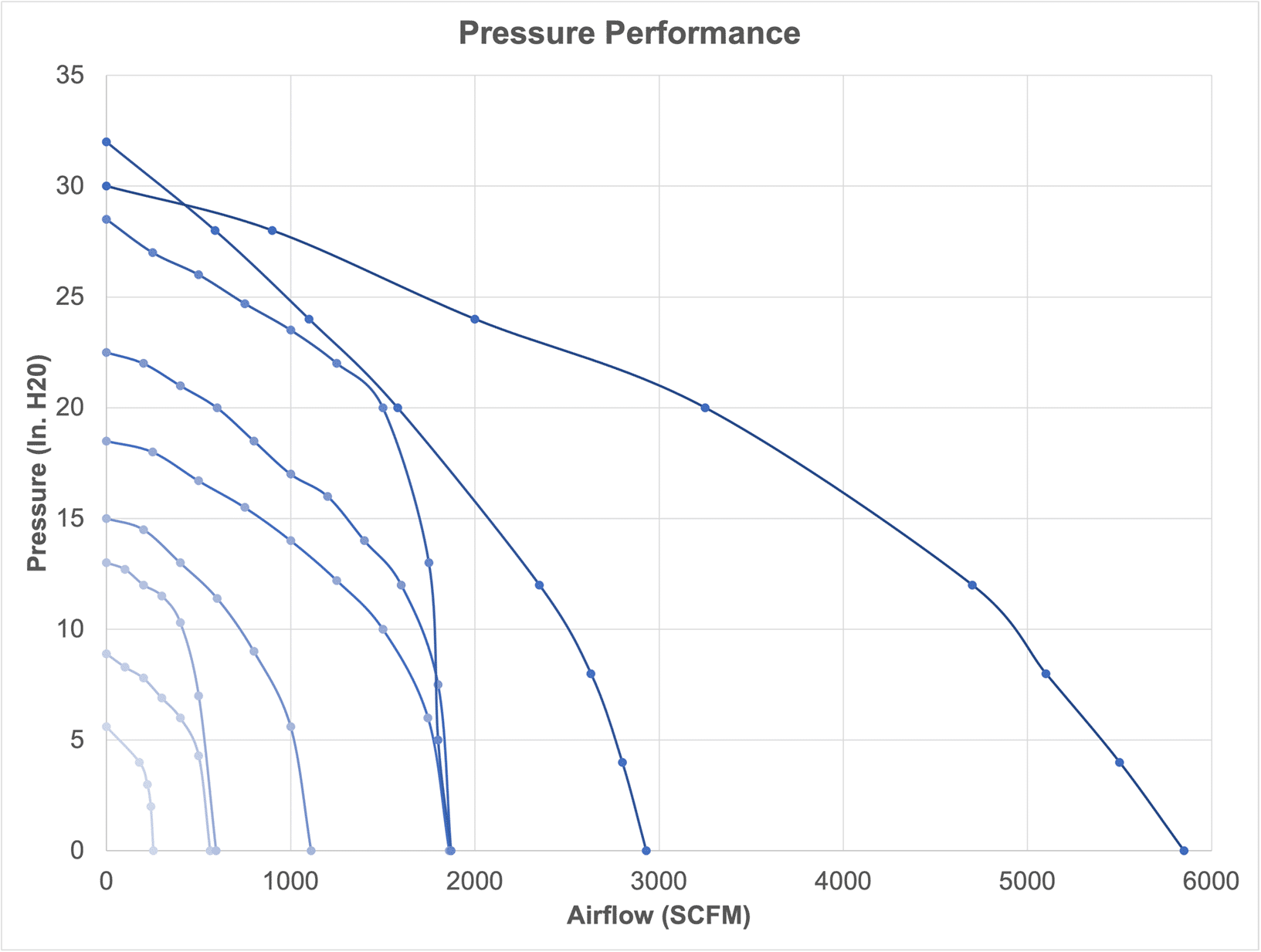Before making your purchase, it’s essential to understand precisely what your HMI needs are and how it can enhance your workplace. Assess screen size requirements:
- Consider the preferred screen size and available space for the HMI unit. For software compatibility, ensure the screen can accommodate an HMI. Keep in mind that larger HMIs may reduce the number of available screens.
- Determine touch technology preference: Decide whether standard touch screen technology suffices or if you require a specific touch interface, and select the touch type that best suits your application needs.
- Evaluate all-in-one versus separate components: Choose between an all-in-one HMI that integrates the screen, memory, storage, etc., or separate HMI and PC setups. This decision depends on usage and physical handling considerations; opt for separate components if screen damage replacement is anticipated.
- Consider required resolution: Certain software applications demand specific screen resolutions for optimal performance. Determine the necessary resolution to ensure compatibility with your chosen HMI.
By carefully selecting the right HMI for your workplace, you can significantly enhance your company’s productivity.