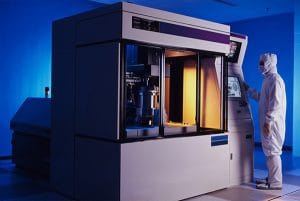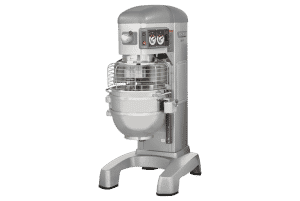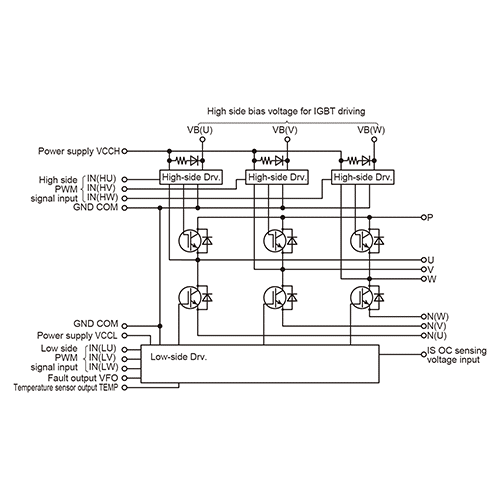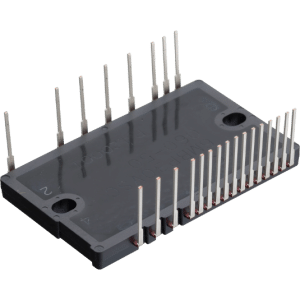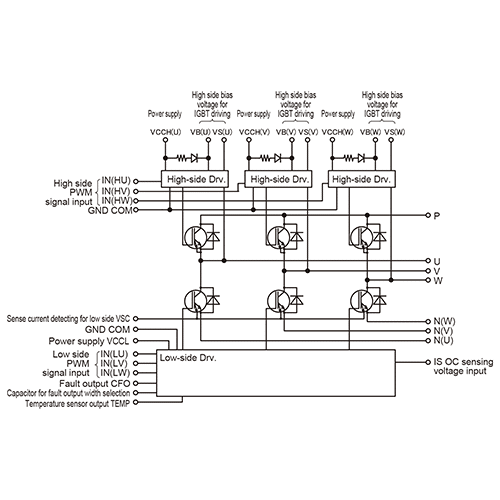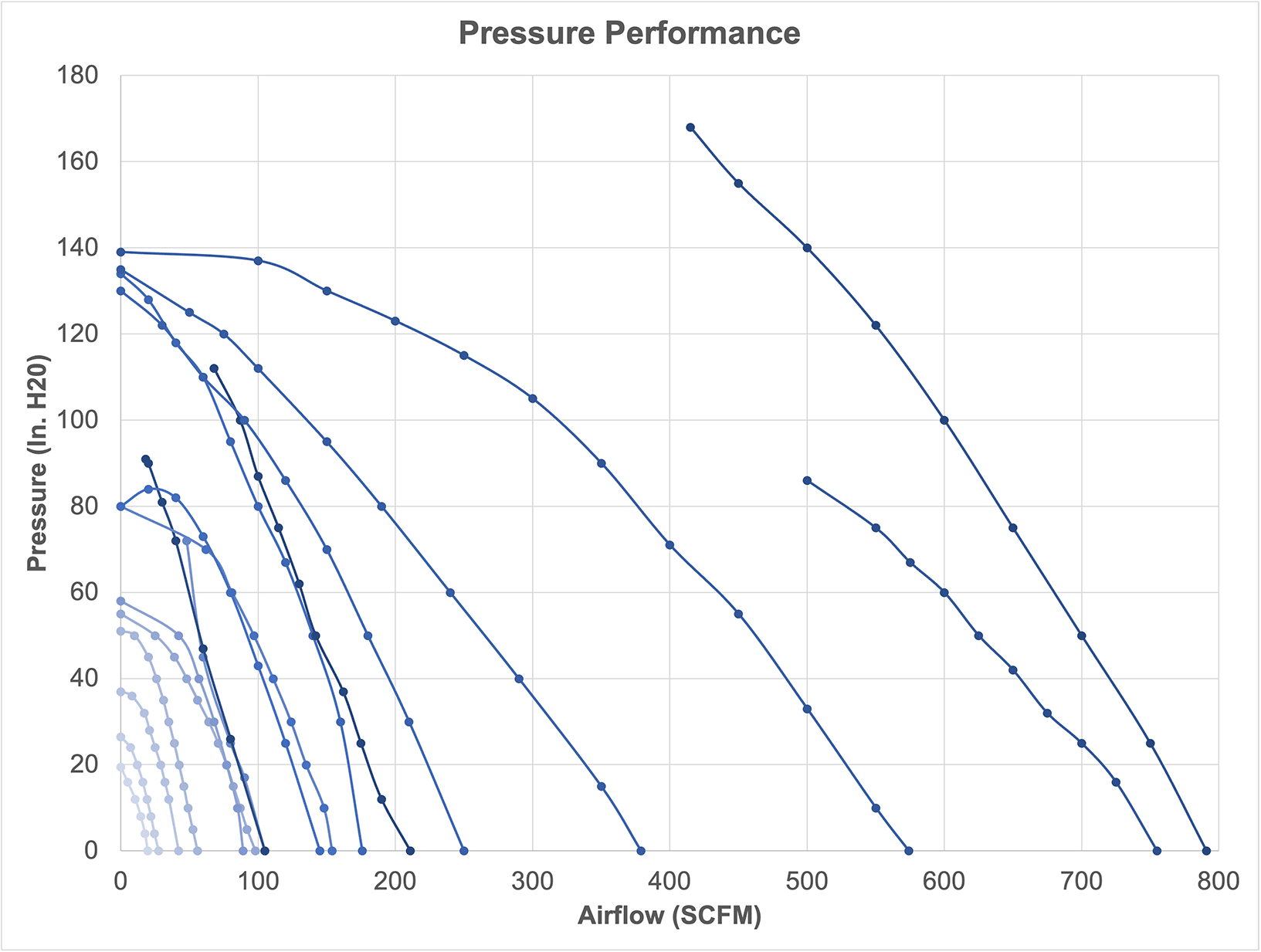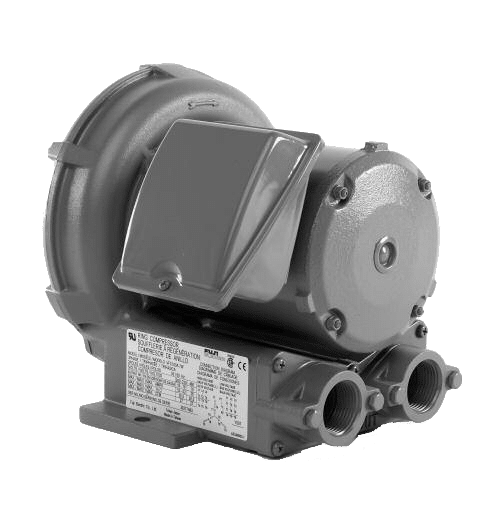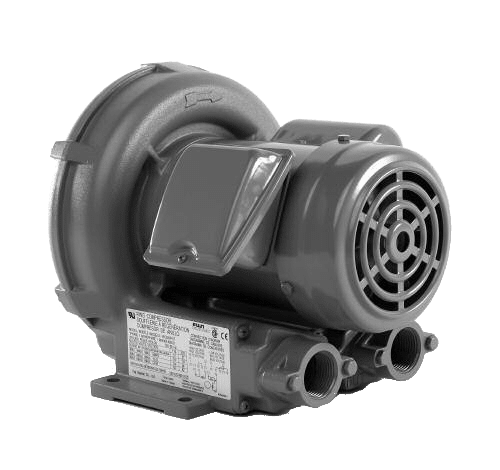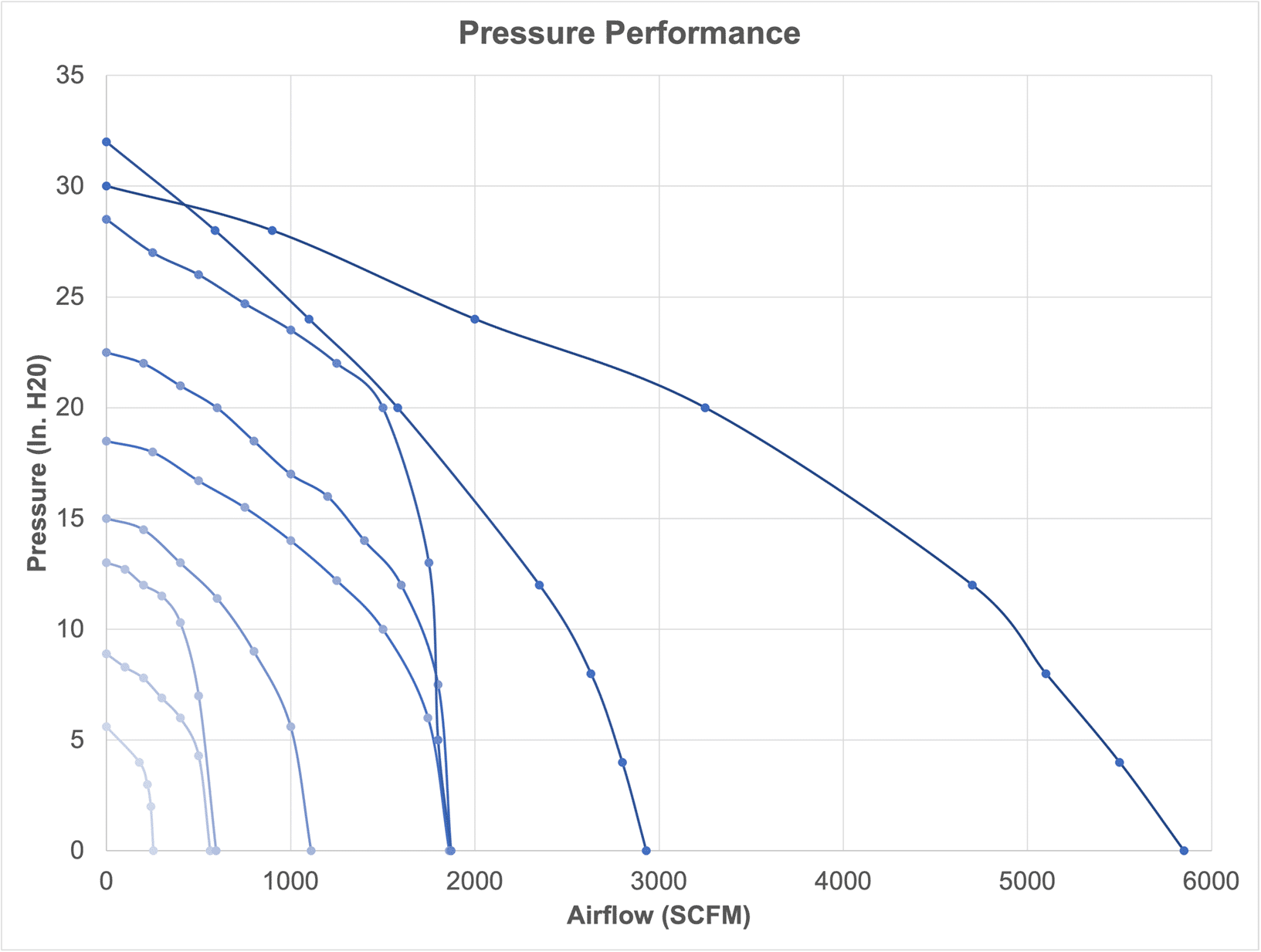The size of an Uninterruptible Power Supply (UPS) you need depends on several factors including the total wattage of the devices you wish to support, the runtime you require during a power outage, and whether you plan to add more devices to the UPS in the future. 
Here’s a basic guide on how to determine the right UPS size for your needs:
- List all devices to be connected: Identify all the devices you want the UPS to support during a power outage. This can include computers, monitors, networking equipment, and other critical devices.
- Calculate total wattage: For each device, find out its power consumption in watts. This information is usually available on the device’s power supply or in the user manual. Add up the wattage of all devices to get the total wattage requirement.
- Add a margin for safety: It’s a good practice to add a margin of 20-25% on top of the total wattage you calculated. This ensures that the UPS can handle the load comfortably and provides room for any future additions.
- Determine runtime: Consider how long you need the UPS to keep your devices running during a power outage. The required runtime will affect the size of the UPS you need, as higher capacity UPS units can support longer runtimes.
- Consider other factors: Factor in aspects such as the type of UPS (Standby, Line-Interactive, or Online), power factor, and efficiency. Some devices with motors or compressors may require a larger UPS due to the initial surge power needed to start.